To convert AVI to MP4 and vice versa, follow these simple steps:
1. Download and launch Movavi Video Converter.
2. Add your video to the program.
3. Choose the output format.
4. Convert the video.
AVI vs. MP4: Which video format is the best
Interested in the AVI vs. MP4 difference? Here, you’ll find an MP4 versus AVI comparison and will learn to convert AVI to MP4 or convert MP4 to AVI.
Here’s what Movavi’s team does to provide you with verified information:
When selecting products to include in our reviews, we research both demand and popularity.
All the products covered in this article have been tested by our team.
When testing, we compare key characteristics, including supported input and output formats, quality loss when converting, and other significant features.
We study user reviews from popular review platforms and make use of this information when writing our product reviews.
We collect feedback from our users and analyze their opinions of Movavi software as well as products from other companies.

Movavi Video Converter: Convert your MP4 or AVI files
If you need to change the format of your files, use Movavi Video Converter. The app supports over 180 media formats and can convert video, audio, and images. The conversion speed is remarkably high, thanks to the SuperSpeed technology. The converter also includes editing tools and lets you trim and crop your video, adjust color parameters, apply filters, add subtitles, and more. Check it out today!
Download Movavi Video Converter for your PC or Mac and follow the steps below.
If you’re wondering: “Is AVI better than MP4” or “What is the difference between AVI and MP4?”, have a look at the detailed comparison below.
AVI stands for Audio Video Interleave, a multimedia container developed by Microsoft in 1992. This format enjoys full compatibility with Windows-based players and other programs with related codecs. AVI files carry both audio and video data, saved with the .avi extension.
Short for MPEG-4 Part 14, this multimedia container was developed by the Moving Picture Experts Group (MPEG). Most MP4 files save with .mp4 extension though some come with .m4a or m4p file extensions.
Let’s have a look at the AVI vs. MP4 quality. Both AVI and MP4 are video wrapper formats, but AVI uses the DivX codec while MP4 works with the MPEG-4 AVC/H.264 codec. This implies that AVI has better quality compared to its MP4 counterpart. However, the quality difference between MP4 and AVI may not be quite apparent to the naked eye since both are available in HD.
Since it uses less compression to store video and audio files, AVI files occupy much more space compared to MP4 files. You can create MP4 without compression as well, but it generally takes less space compared to AVI. MP4 also uses the AAC compression algorithm for its audio, while H.264 or MPEG-4 technique applies to its video output.
When it comes to file sizes, AVI files are considerably larger than MP4. But you can compress AVI files to make them smaller or convert them to other formats such as FLV or even MP4. MP4, on the other hand, is a lossy video container occupying less space than its AVI counterpart.
So, should you choose MP4 or AVI? Well, the MP4 vs. AVI debate doesn't provide a clear winner. Both formats have their strengths and weaknesses, and they could be a deal-breaker. While AVI seems to be the better media container for quality, it uses very large file sizes; hence, may require compression to smaller file formats. MP4, on the other hand, uses smaller file sizes and works with almost all media players but has an inferior video output quality compared to AVI. However, use the AVI file format for TV production and a bit of YouTube and MP4 for everything else.
Movavi Video Converter
The ideal way to get your media in the format you need!
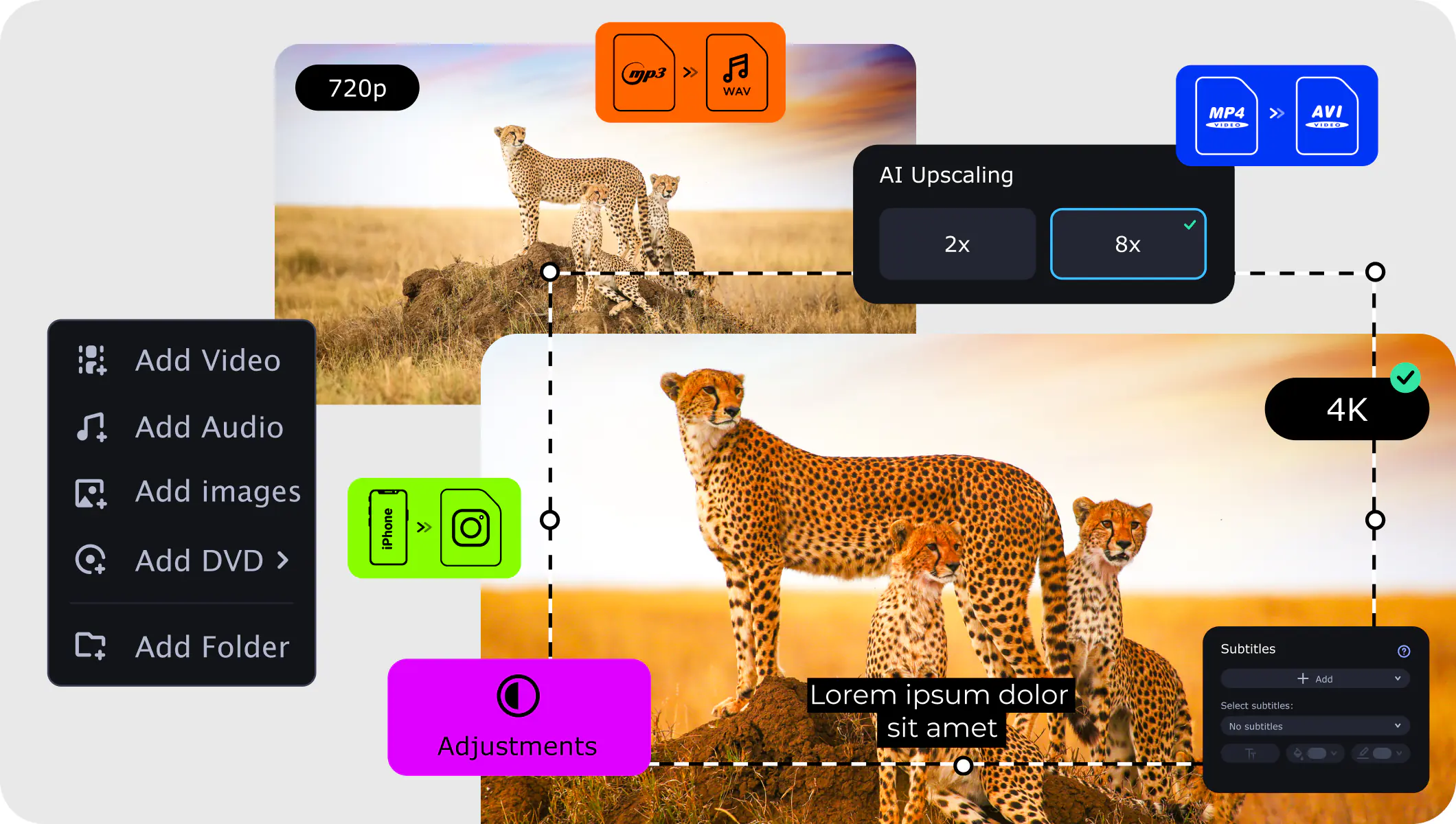
Frequently asked questions

Have questions?
If you can’t find the answer to your question, please feel free to contact our Support Team.
Join for how-to guides, speсial offers, and app tips!
1.5М+ users already subscribed to our newsletter