Try Movavi Video Editor:
- Edit and enhance videos easily
- Add stylish transitions, titles, and filters
- Stabilize and reverse video, equalize sound, and more
Best color grading software comparison
Do you have a dream project in hand that you need to grade, and you need the best color grading software? Only a professional video editor will know the importance of color grading, right? So, we have reviewed some of the best color grading software that can help video editors grade with ease.
At Movavi, we’re committed to providing you with verified information only. Here’s what we do to ensure this:
When selecting products to include in our reviews, we research both demand and popularity.
All products mentioned in this article have been tested by Movavi Content Team.
When testing, we compare key parameters, including video and audio trimming, visual effects, stabilization, video quality adjustments, saving and sharing videos, and other significant features.
We study user reviews from popular review platforms and make use of this information when writing our product reviews.
We collect feedback from our users and analyze their opinions of Movavi software as well as products from other companies.

Here are some of the best color grading software that is meant for both beginners and professionals.
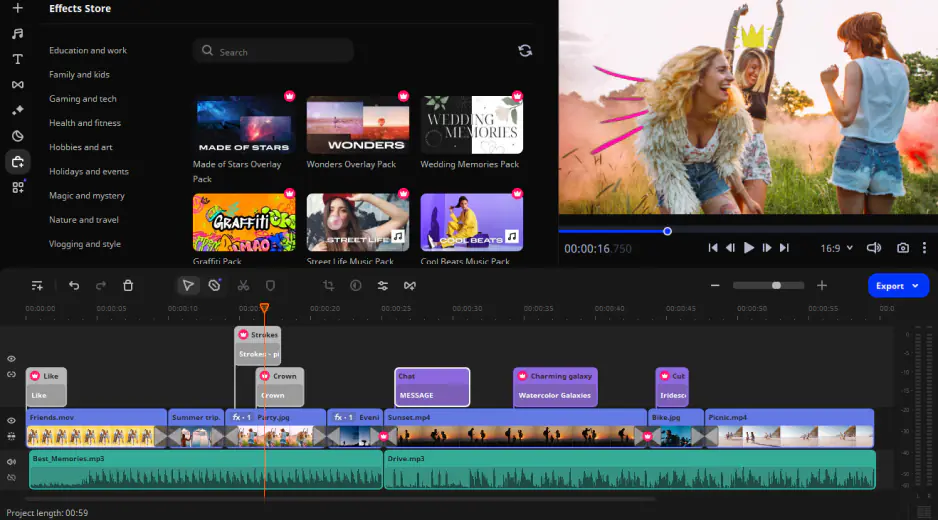
Price: Free trial, HK$439 for full version
Best for: Super-fast color grading
Movavi Video Editor is a great video color grading software. It comes loaded with various filters, built-in transitions, and professional tools that you will need to color grade like a pro. The software is easy to use. It also offers an intuitive user interface. You can run this color correction program on both Windows and macOS. The software is uncomplicated, and every element is labeled clearly. The option of color grading is quite simple and can work great if you are a beginner in video editing. The best thing about this color grading software is that you can directly share videos to YouTube and other platforms.
Pros:
Easy to understand and use
It makes the process enjoyable with simple tools
Various editing features other than color correction
Easy sharing option for completed projects
Clean interface
Cons:
The free trial is limited
Trial period of only seven days
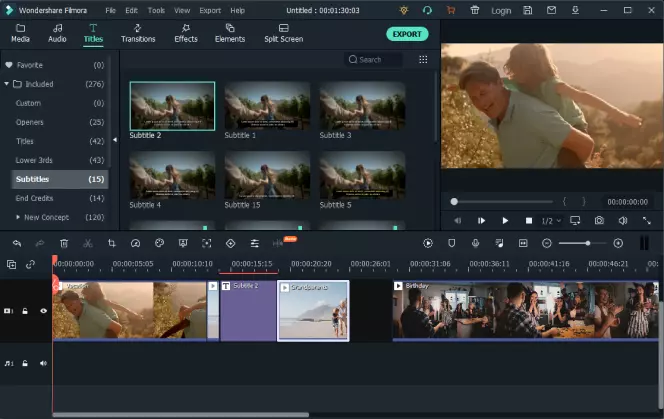
Price: Free trial, $89.99 for full version
Best for: Precise color correction
Wondershare Filmora can make the task of color grading quite easy with the help of its color-grading tools. The video color correction software also provides other features, such as motion graphics and special effects. It is quite easy to use; however, it also belongs among other powerful color grading programs. It allows easy adjustment of colors with precise correction with the help of color scopes, like Vectorscope, Histogram, Parade, and Waveform.
Pros:
Easy to use and simple
Precise color correction
Lots of resources and tutorials to get started
Wide range of video-editing effects and presets
Constant updates
Cons:
Frequent lagging problem
Less audio effects
If you are looking for some of the best color grading software, here are some options that you can try out.

Price: $299.99
Best for: Professional usage along with fast rendering
Final Cut Pro is a good application for color correction that can suit all your needs. It comes packed with all sorts of tools that any color correction program is expected to have. The software comes with color wheels that can help in easy addressing of color balance, along with exposure problems with your shots. You can use the curves for adjusting highlights and shadows or SATs and HUE’s. Final Cut Pro will let you remove tints from highlights and color casts from shadows. However, this video color correction software runs only on a Mac. So, you cannot use it if you have Windows. It offers LUTs and color matching that can take your video footage to a whole new dimension. The free color correction features can only be used for seven days but is a great option before purchasing the full version.
Pros:
Simple interface with various color correction features
Everything can be done in one place
Cons:
Trial period of 7 days

Price: Free version, $299 for the pro version
Best for: Professional color grading
If you are looking out for some of the best color grading programs, you simply can’t look past DaVinci Resolve. Although it comes with tons of features, the application was first designed for high-end color correction. Also, if you cannot use Final Cut Pro due to OS restrictions, DaVinci Resolve is a cinema-grade alternative for Windows. The software provides a face-tracking feature that will let you adjust color and other aspects of people’s faces. Moreover, you can enjoy the features of noise reduction, auto color balance, and matching tools.
Pros:
Lots of powerful features
Video editing apart from color correction
Used for color grading in Hollywood
Cons:
The free version lacks certain tools that can only be enjoyed with the full version
Lags in sequence making
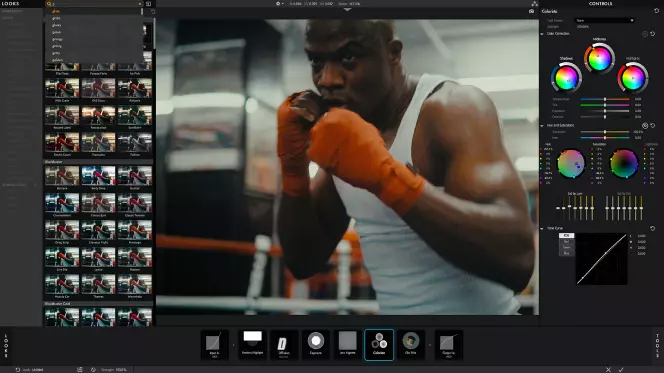
Price: Free trial, $199 for full version
Best for: Guided color correction
Red Giant Magic Bullet is another member of the best color correction software group that can provide all you need related to color grading. Unlike other color grading software, this software is a plugin. It will allow you to grade your footage directly using any video editing software. Red Giant Magic Bullet can also be used with any free color grading software. It works great with Adobe suite in particular that permits seamless integration. There are various other superb features, such as it runs off the graphic card GPU, permitting you to see the changes made immediately. You can also enjoy lots of LUTs presets beside the ability to customize your own. Red Giant Magic Bullet can be a great choice if you want a plugin that supports LOG footage.
Pros:
Ready to go plugin
Variety of LUTs
Color correction guidance for beginners
Cons:
It might be complex for beginner editors
Need to purchase the full version for professional features
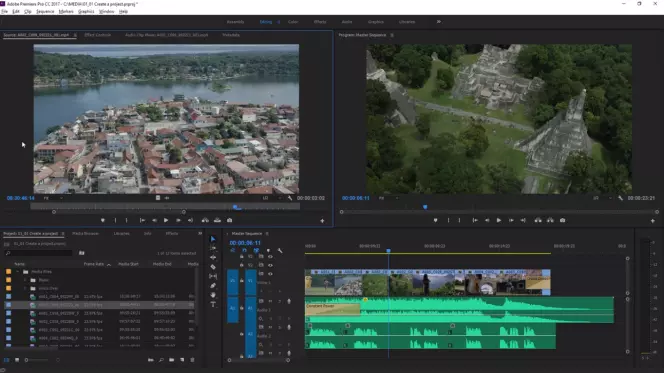
Price: Free trial, $250 for full version
Best for: Color grading and seamless editing
Adobe® Premiere® Pro belongs to the “editor kings” group that offers great color grading features. Even the free software version offers enough features that can be used for any kind of video editing. The in-house color grading feature of Adobe® Premiere® Pro is not at all bad. It is constantly developing and might be the best option for you, relying on your level and skillset. The color grading section of the software is known as Lumetri Panel. It offers various effects along with color wheels, sliders, and curves. You can get more control over every single bit of color correction. The features will make you feel at ease if you are already accustomed to other Adobe applications, like Photoshop® and Lightroom®. Moreover, you can save all the presets for future projects. Surely it is not the cheapest option available in the market, but the features provided will give your edits a new dimension.
Pros:
Option to save presets
Automated tracking to use filters on particular parts of your footage
User-friendly
Cons:
A bit pricey compared to the features offered
It might take a longer time to render

Price: Starting from $75 (acts as a plugin)
Best for: Noise reduction
The approach of Neat Video is unique that utilizes and builds noise profiles for customizing noise reduction. The noise profiling of Neat Video is highly automated. It comes loaded with an auto-profiling tool that helps generate noise profiles with a single mouse click. The application works in the form of a plugin, and the pricing differs depending on the software you want to use it in. The aim of the plugin is to reduce noise and is a good option if you face issues with noisy footage. There are other scenarios as well where Neat Video can help in improving the quality of your video. For instance, underwater video, 3D animation, slow-mo, VHS, and many others. Neat Video is worth trying if you want something that can help in seamless noise removal and noise reduction.
Pros:
Instant noise removal and reduction
Used by professionals
Efficient and accurate functioning
Cons:
Limited features
No scope of editing videos other than noise removal
Color-grading is an important aspect today when it comes to professional video editing. It can make your footage better and improve the overall output. Indeed, you might argue that there are various other programs available for color grading and video editing. However, the programs that have been discussed here are at the top of the list of their respective fields. It is always suggested to do your study before opting for any color grading software, no matter which program you opt for. The smallest plugins and programs might provide you big results that cannot be provided by anything else. They might cost a bit extra, at times a lot; however, they are worth the price. So, now you are aware of some of the best color grading programs that you can try. To finish off, if you are a beginner in the video editing sector or have a tight budget to deal with, you can try out the trials versions to test out the programs.
Additionally, it might be the case that you want something that can provide you all the features, even if you are a beginner. In such an instance, you can try out Movavi Video Editor, DaVinci Resolve, or Red Giant Magic Bullet. As video editors, we all are greatly privileged today to have in store so many options and the freedom to choose the one we like. Repeating it, before you decide to spend on the full version of any software, use the trial version for some time to find out if it suits your need.
Movavi Video Editor
Сreate awesome videos easily
*The free version of Movavi Video Editor may have the following restrictions depending on the build: watermark on exported clips, 60-second video or 1/2 audio length limit, and/or some advanced features unavailable when exporting videos.


Have questions?
If you can’t find the answer to your question, please feel free to contact our Support Team.
Join for how-to guides, speсial offers, and app tips!
1.5М+ users already subscribed to our newsletter