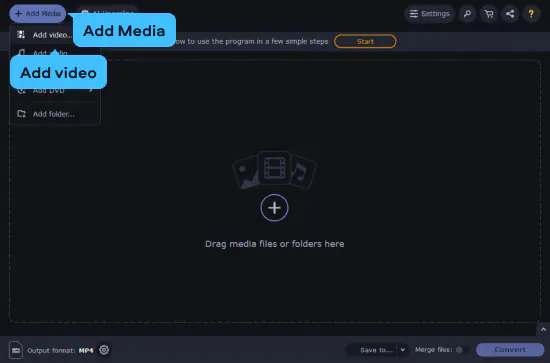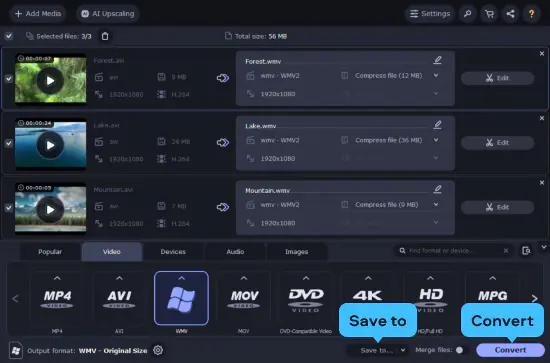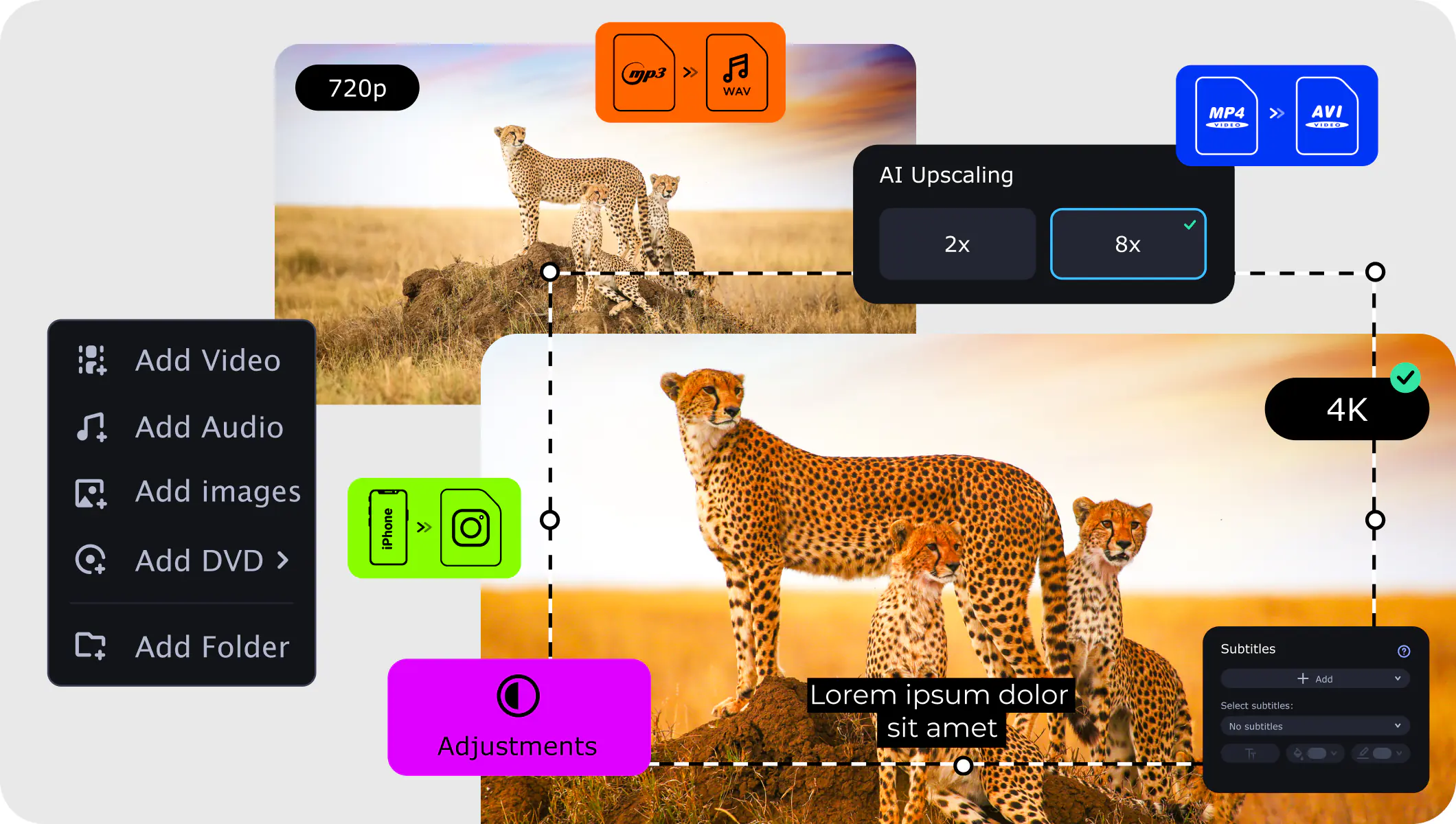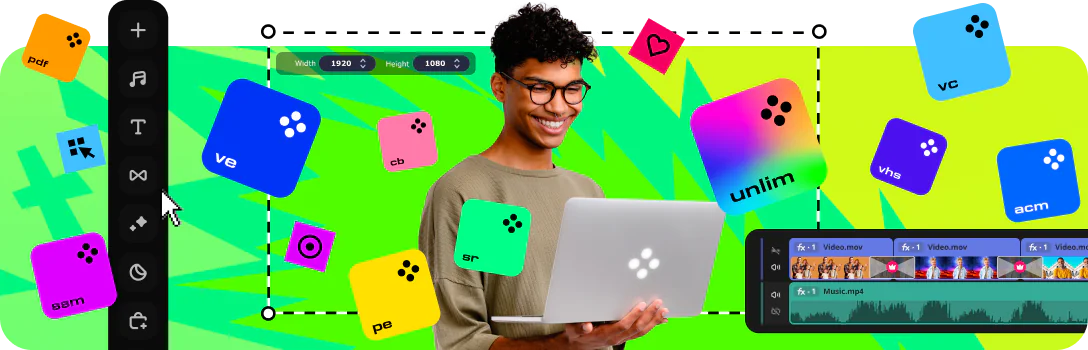Click Save to to select the folder where you will save the converted file. After you have chosen the desired folder, click the Convert button to convert from AVI to WMV. The process will start, and it will take about a few minutes. The time needed to convert the files depends on the files’ size and the number of files.
In case you do not want to get any extra software, you can also use the AVI-to-WMV converter online for free above. Here, you will be able to convert AVI to WMV online for free, and that too with just a few clicks. If you have only one file, you can use the online website. If you have multiple files to convert, opt for the desktop version.