Convert videos with Movavi Video Converter:
Download and launch the app.
Add files to the program.
Select the output format and launch the conversion.
11 Best Free MOV Converters [Mac/Windows/Online]
Converting your video files can make it easier to play them back on all devices. A free MOV converter can help you convert your videos and store them in a format that works for you so that you can play them back again and again. Are you looking for the best free MOV converters of 2024? Consider these recommendations as you look for a free MOV video converter.
Here’s what Movavi’s team does to provide you with verified information:
When selecting products to include in our reviews, we research both demand and popularity.
All products mentioned in this article have been tested by Movavi Content Team.
When testing, we aim to highlight the best features of a product and what it’s best suited for.
We study user reviews from popular review platforms and make use of this information when writing our product reviews.
We collect feedback from our users and analyze their opinions of Movavi software as well as products from other companies.

Best MOV file converter software for Mac & Windows
MOV files are often very large, which not only means that they can take up a great deal of space on your computer, but that they may leave you waiting for a long time through the conversion process – especially online. Utilizing a paid or free .mov converter that you can download to your Mac or another device can make it easier for you to manage your file conversions. Look for a paid or free video converter to MOV that you can use as a download, rather than online. Software that handles MOV conversions can also help you more easily store and manage all your video files in one easy location, rather than having a variety of files saved across different platforms. Here you can choose the best MOV file converter for yourself from the list below.
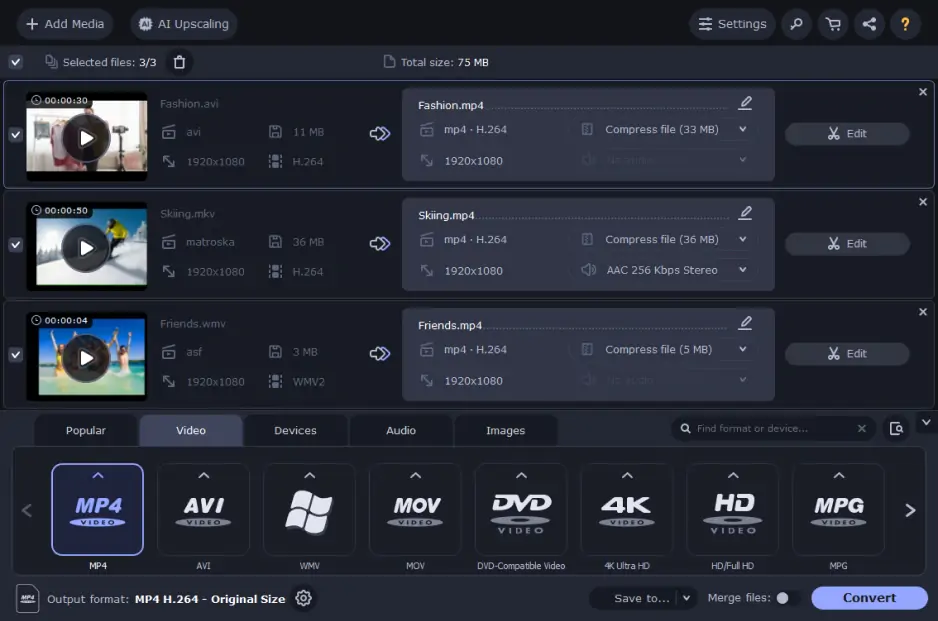
OS: Windows, macOS
Movavi Video Converter is an excellent paid option that will allow you to convert media files to more than 180 formats, including HD. It provides the ability to compress files without quality loss, which can make it easier for you to use them from your home office or from any device. You can also quickly and easily rotate, crop, and merge video fragments.
The lightning-fast MOV video converter is designed for a premium video conversion experience. It allows you to convert your favorite films and clips from the web or from your own devices in the blink of an eye. Not only does it work on any device and allow for the use of a variety of formats, it allows you to convert music and pictures, too. Movavi Video Converter also provides easy-to-use editing features, including rotating, cropping, and stabilizing clips. It will also help fix and improve the overall quality of your videos if needed: an overall fantastic experience that will have you convinced that video editing and conversion is easier than ever[1].
Pros:
Lighting-fast
Convert to more than 180 file formats, including HD options for the best possible result
Compresses files without quality loss
Allows for easy editing, including rotating, cropping, and merging video fragments for a stunning result
Will help fix and improve the overall quality of your videos if needed
Cons:
Doesn’t convert videos from a URL
2. VLC
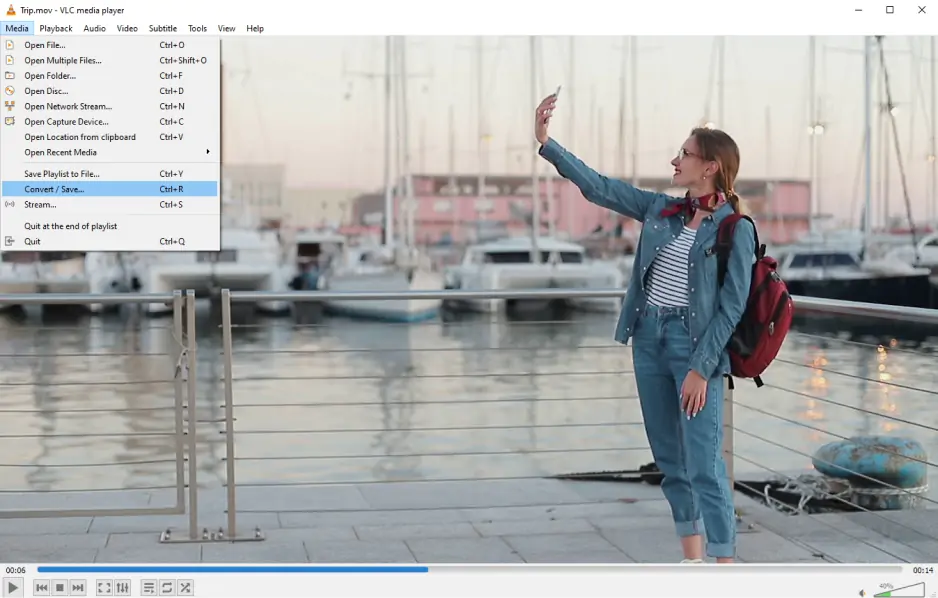
OS: Windows, macOS, Linux, Android, iOS
As an alternative, you can try out VLC. It’s an open-source multimedia player that offers simple, fast, and powerful video conversions: MOV for free, making it easy to handle your conversion needs. With more than 100 million downloads, VLC is a tested, trusted solution for converting your video files. It plays everything: files, discs, webcams, devices, streams, and more. It also runs on all platforms: no matter your OS, VLC will work effectively for you[2].
It's also completely free. VLC prides itself on offering a completely free, easy user experience, with no spyware, ads, or user tracking – making it a highly trustworthy video converter that you can count on to deliver the high-quality experience you need from your MOV conversion software. Many users also appreciate its easy customization options, which will allow them to add skins, create skins with the VLC skin editor, and install extensions to help increase the processes that can be accomplished using this great software platform. Those extensions, however, aren't necessary to simply convert videos: VLC plays most codecs with no need for additional codec packs.
Pros:
Works on a variety of different platforms
Allows you to convert to and from a wide range of file formats
Provides extensions that can increase the options offered
Doesn't require a codec pack for most codecs
No spyware and ads
Cons:
Editing metadata can prove more complex than in some other players
The multitude of conversion options can prove overwhelming for new users
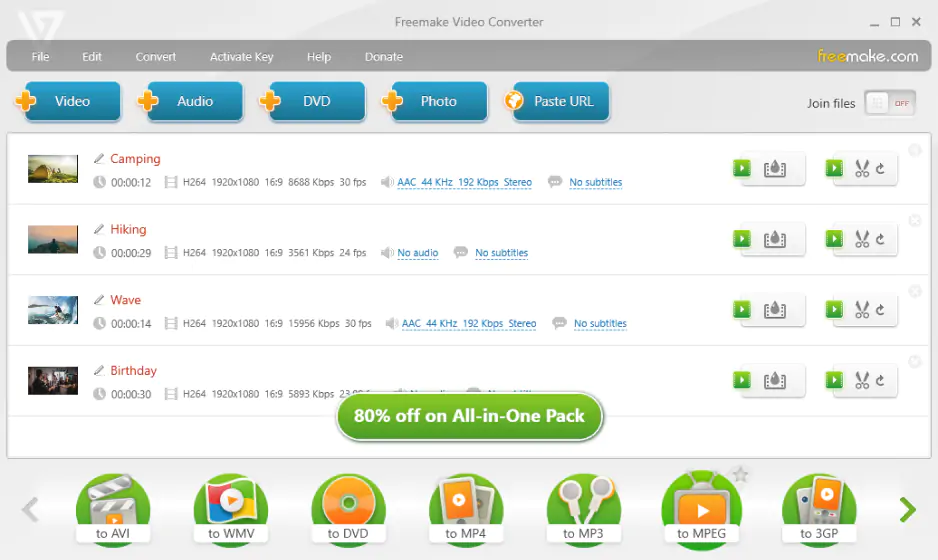
OS: Windows
Freemake Video Converter is a powerful MOV converter to MP4 for free that allows you to convert MOV videos to MP4 format in three easy clicks. It doesn't matter how large or small your files are: this MOV converter can handle anything from 100 MB to 10 GB or larger. It provides a high-quality conversion that will preserve the initial look and feel of your video, creating amazing video files that you will enjoy watching over and over again[3]. After converting, Freemake Video Converter will automatically add your MP4 file to your iTunes media library or store it to your preferred location on your computer, depending on the platform you choose.
Freemake Video Converter is not available for Mac, but does run on most Windows-based devices.
Pros:
Simple: 3 easy clicks to convert your files
Can handle very large file formats
Creates high-quality conversions
Cons:
Not available for use on a Mac
After three days, you will need to activate some of your features using a webpack
4. QuickTime
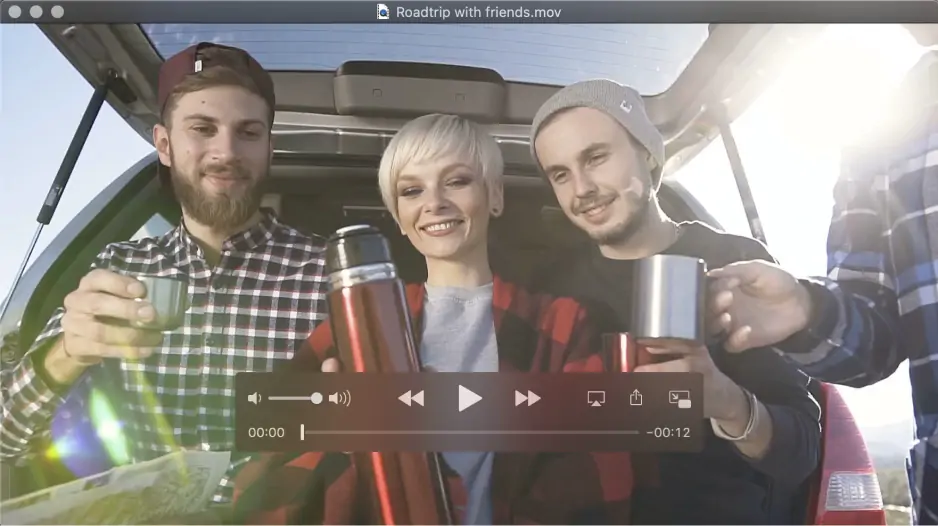
OS: macOS, Windows 7 or Vista
QuickTime is an Apple-based product designed to quickly and easily convert videos to or from MOV format[4]. QuickTime acknowledges that MOV videos cannot be played on all devices, so it provides MOV conversion that will allow you to quickly transition your video to a new format. QuickTime Pro will allow the exportation of individual frames from your videos or convert them into a series of numbered still images, which will allow you to make the most of all of your videos. The free download of QuickTime, however, is primarily limited to basic playback options. Make sure you carefully consider what options and features you will need before making a decision for QuickTime.
Pros:
Quick and easy conversion
Allows for exportation of individual frames in the Pro version
Cons:
Free version contains only basic playback options
Does not have as many features as other video converters, especially when using the free option
Can’t convert files from a link
5. HandBrake
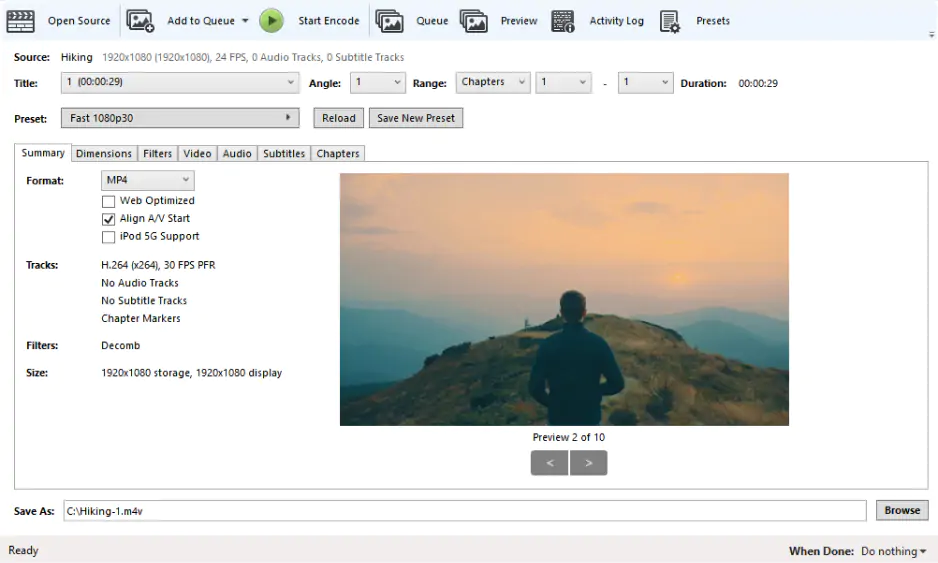
OS: Windows, macOS, Linux
HandBrake is an easy-to-use open-source video transcoder. It allows you to convert video from nearly any format across whatever platform you need: Windows, Mac, and Linux. This free platform offers a variety of features, including a variety of built-in device presets that will allow you to get started using the platform quickly and easily by choosing the format optimized for your device[5]. You can also change those settings later to allow you to enjoy the features you want most.
HandBrake can process most common multimedia files. It can even work from DVD and Blu-ray sources that do not contain copy protection, making it an excellent option for people who need to process conversions on a regular basis. You may also enjoy its title/chapter or range selection, chapter markers, and batch scan options.
Pros:
Simple to use
Allows conversions from almost any format
Includes DVD and Blu-ray sources, when they don't include copy protection
Allows for batch scanning
Works on Windows, Mac, and Linux, so you can use the same conversion software across a variety of platforms
Cons:
Hard to initially approach, with a strong learning curve and multiple features that could confuse new users
No option to convert a video from a link
Desktop converters are a good choice for converting large files. Many apps provide more than just conversion and offer tools for editing, compression, or upscaling.
Best free online MOV converters
In many cases, you may prefer to simply use a free online converter for MOV to achieve your goals. Working with an MOV converter for free helps many people manage their video conversion needs quickly and effectively. You can upload your videos online, then store them locally on your computer. Online converters don't take up any space, and many of them don't even require you to provide your information. Take a look at the list below and try out the suitable MOV files converter for free.
6. Zamzar

Zamzar is a free MOV to MP4 conversion tool. It offers a simple conversion option that will allow you to quickly convert your files – online and free! Zamzar's process is simple: just select the MOV file you want to convert, choose MP4 as your conversion format, and click Convert. The program will take care of the rest! Since 2006, Zamzar has been used to convert more than 510 million files, making it an excellent online MOV converter trusted by many people.
For people interested in more options, Zamzar does offer a paid account subscription. The paid account offers unlimited daily conversions, the ability to convert larger files, and faster file conversions. For users who convert a number of tiles on a regular basis, this offers an easier way to take care of all of their MOV conversions in one easy location. Transitioning away from free MOV video converters can provide you with a wider array of features and options[6].
Pros:
Fast
Very accurate
Offers multiple conversion options
Has a long use history, with plenty of time to work out the bugs
Cons:
Limited daily conversions, if you don't choose the paid version
Upgrading to the best version of the software isn't free
7. CloudConvert
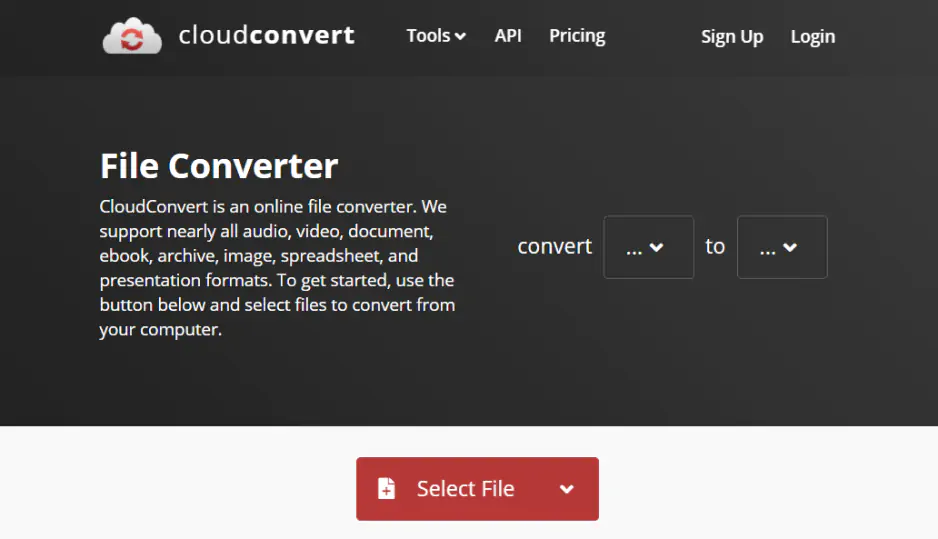
At CloudConvert, you will find online conversion tools for MP4, WEBM, and AVI formats that allow for easy MOV converting. CloudConvert offers several file conversion options that will allow you to control your conversion: select your video resolution, quality, and file size easily from the menus, which will allow you to speed up your conversion or ensure that you have the full-quality video you want for your needs[7].
CloudConvert bills itself as a "Swiss army knife" for file conversions. It supports more than 200 formats, which makes it the ideal MOV conversion tool for people who need to regularly work with a variety of formats and software options. The company highlights its strong data security and high-quality conversions, both essential for an online MOV converter.
Pros:
More than 200 file formats supported
Simple file conversion
Strong data security
High-quality conversions
Lots of software options
Cons:
Only available on the internet, which can slow down your file conversions and make it harder for you to get the content you need
8. ConvertFiles
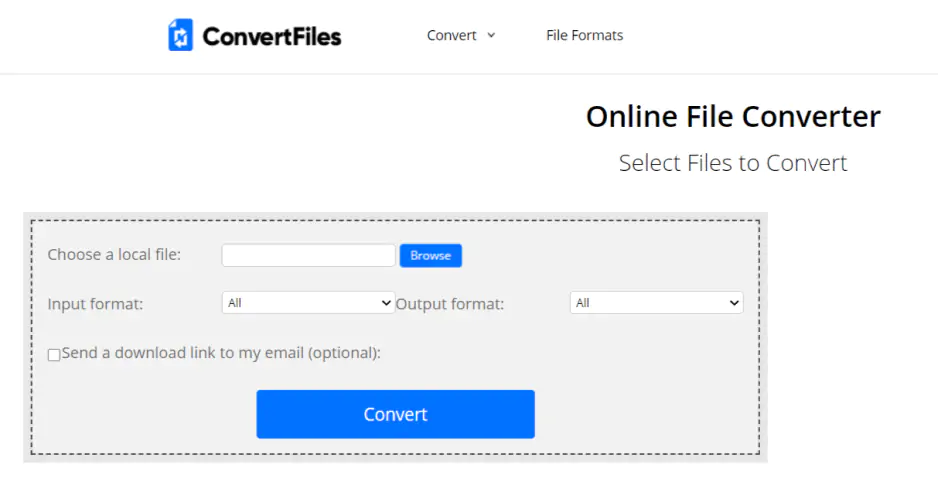
ConvertFiles offers a fast online MOV-to-MP4 file converter: an easy video converter for MOV. It has a simple interface that will allow you to quickly convert your files and download them on the spot or send yourself an email that will allow you to download the converted file from that link[8]. ConvertFiles, like many other online MOV converters, offers a simple, streamlined experience: just upload the MOV file, choose your file type for conversion, and download the converted MP4 file once the conversion is complete.
This simple platform doesn't have a large number of bells and whistles, but it does offer simplicity: something that many people want when they manage their conversion needs. The email option for your files also makes it easier to come back and download those files later or sort and find files at a later date.
Pros:
Fast
Simple interface
Email download option that can make it easier to keep track of your downloads or come back to the conversion later
Cons:
Fewer options than other types of file converters
Can’t convert videos by URL
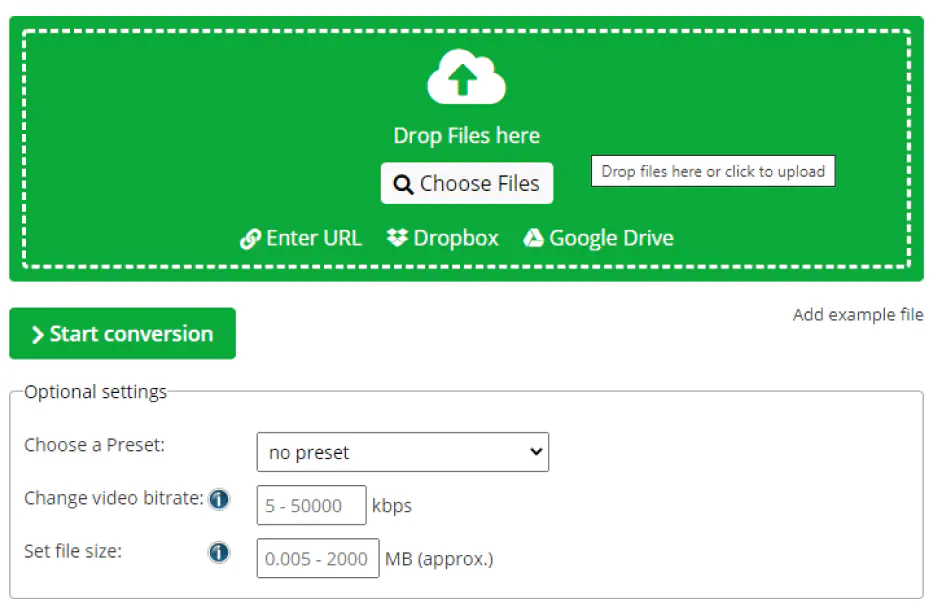
At OnlineConvert.com, users can find a free .mov converter that will quickly convert videos to the Apple Quicktime MOV format or shift files from that format to a variety of other formats, including MP4, AVI, and WEBM as well as MPG and OGV. OnlineConvert.com offers an easy "drag and drop" or file selection feature that makes it easy to move the files you want to convert to the online platform, upload them, and manage your conversions as effectively as possible. As a free MOV video converter, it makes it easy to convert MOV to H.264 or other key formats[9].
OnlineConvert.com offers a simple, user-friendly interface and several conversion options that will allow you to control the appearance of your final video, including options that will allow you to select screen size, bitrate, rotation, mirroring, and more. Thanks to those convenient options, you can easily customize your video conversion to meet your needs.
Pros:
Plenty of editing and conversion options, including screen size, bitrate, rotation, and mirroring settings
Drag and drop and file selection features
Quick conversion
Great customer service
Cons:
Fewer conversion options than some other platforms
Online conversion can slow down the process, and OnlineConvert.com does not offer a downloadable option
10. FreeConvert.com
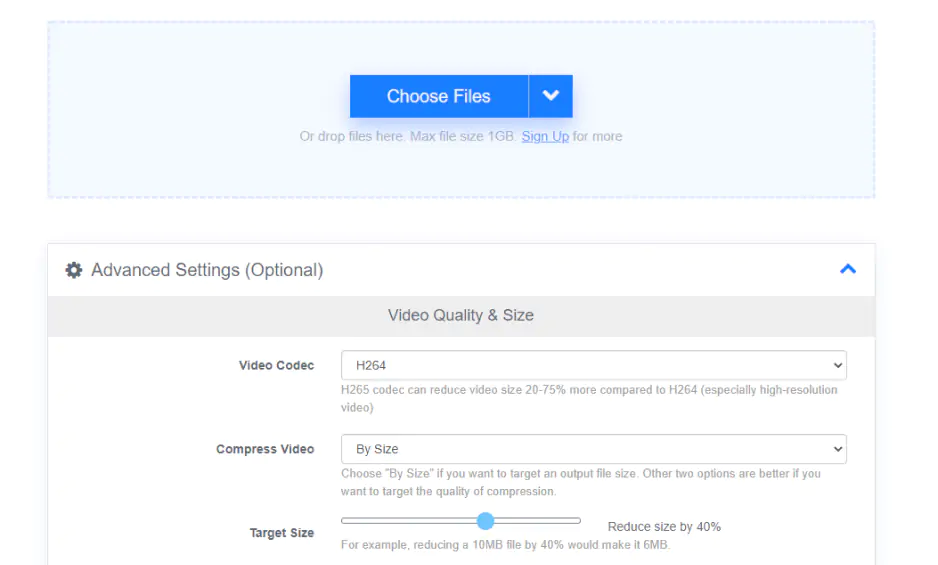
FreeConvert.com offers free MOV conversions – both to and from MOV format – up to 1 GB. As a free online MOV converter, FreeConvert.com delivers a simple, consistent experience. It supports more than 500 file formats, which means that it's easy to convert any type of file to .mov or to convert your MOV file to the best format for your viewing and storage. Having all this convenience of an MOV video converter for free in one easy tool makes it much easier to manage all your file conversion needs, since you won't have to go digging around the internet for another free MOV converter option if you need to transition to or from a new format.
FreeConvert.com prides itself on using both open source and custom software, which allows for fine-tuning many of your conversion parameters. The end result is a high-quality video conversion that will retain the elements you want from the original video and give you a better overall viewing experience.
Pros:
Open source and custom software combination
Fine-tuning options available
High-quality video conversion
More than 500 file formats supported
Options available up to 1 GB
Cons:
Online format can slow down conversions
Only supports videos up to 1 GB, which means you may not be able to convert larger files
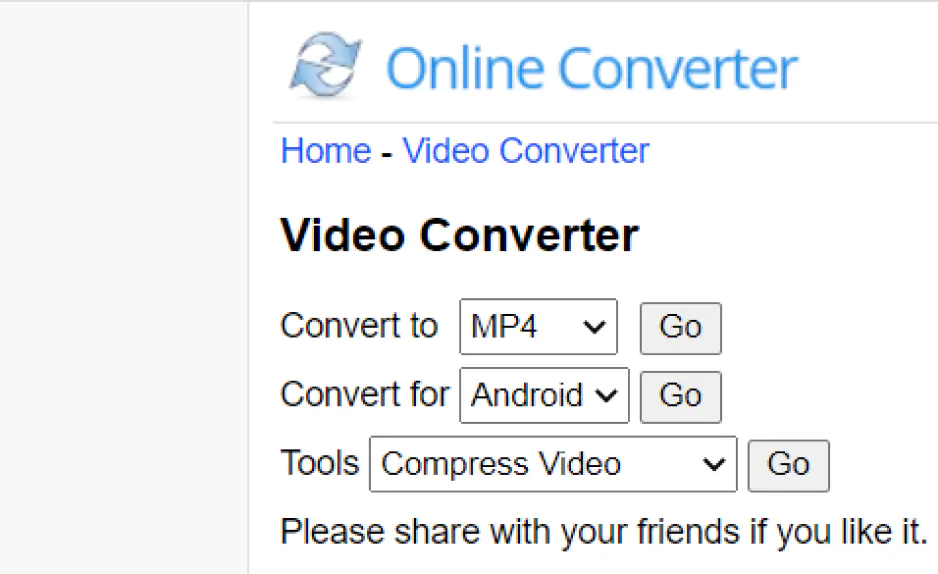
OnlineConverter.com offers an MOV file converter for free. It focuses on converting various video files into MOV format or converting MOV files into another format. This free online MOV converter offers a simple experience: choose the file, click Сonvert, and visit the associated website to see the conversion result. OnlineConverter.com does note that some files can lag, leading to the need to submit the file again.
OnlineConverter.com does allow some video conversion options, including cutting the length of your video, but it does not allow some of the options permitted by the other online video conversion options. It also cannot support encrypted or protected video files, so if those files are in your video conversion list, you may want to choose another MOV converter online option for your needs.
Pros:
Simple conversion experience
Allows you to select the length of the video
Provides a simple experience
Cons:
May experience significant lag, especially if you have slow upload speeds or a larger file that you need to convert
Fewer options than other video converters
Cannot support encrypted or protected files of any type
No option to convert videos from URL
References
Frequently asked questions
Movavi Video Converter
The ideal way to get your media in the format you need!
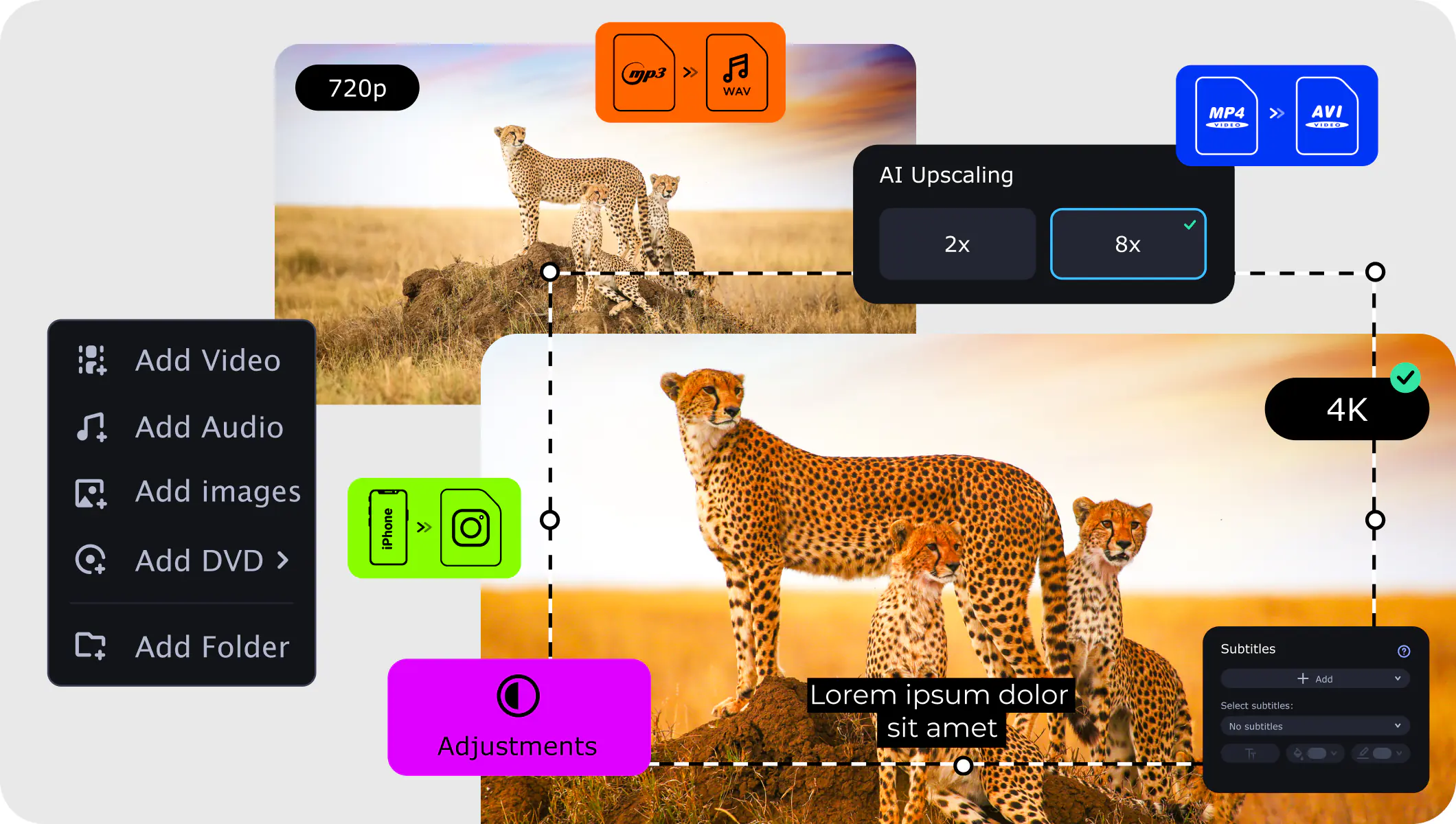

Have questions?
If you can’t find the answer to your question, please feel free to contact our Support Team.
Join for how-to guides, speсial offers, and app tips!
1.5М+ users already subscribed to our newsletter