Need a free FLV to WMV converter?
Try Movavi Video Converter!
- Lightning-fast conversion
- Batch processing of files – any number, any size
- No quality loss, even with 4K videos
- Easy editing and compression
How to convert FLV to WMV and vice versa for free
If you are an active web video consumer, you know that almost all websites store video in the FLV format (so-called Flash Video). In spite of its growing popularity, however, FLV is not supported by most mobile devices and, even if you want to play FLV video on your PC, you would still have to install additional codecs.
WMV is a video format specially developed for storing and watching video on Windows devices. It is also supported by many mobile devices, including Archos, Microsoft Zune, Xbox 360, Windows Mobile phones, and others. Once you have the right software, such as Movavi Video Converter, you can easily change FLV to WMV for ease of watching on the device of your choice. Just download the suitable version of the program and follow the guide below.
1. Download and install the software
You can download Movavi Video Converter from our website and try it for free. Run the downloaded file and install the program following installation instructions.
2. Add the videos for free conversion from FLV to WMV
Click the Add Media button in the upper left corner of the program interface, then select the Add Video option. In the dialog box, choose one or more files to convert and click Open.

3. Choose the format for the output video
Click Video to open the list of available formats, then open the WMV group, and choose the preset that best suits your needs. If you want to convert your video for a mobile device, select Devices, find your device in the list and choose the appropriate preset.

4. Convert FLV to WMV for free
Specify the folder where the converted files will be saved. Click the Folder button next to the Save to field and choose an existing folder or create a new one if necessary. Once all the settings are specified, just click Convert to start converting your FLV files to WMV. The folder containing the converted videos will open automatically after conversion.

Movavi Video Converter
The ideal way to get your media in the format you need!
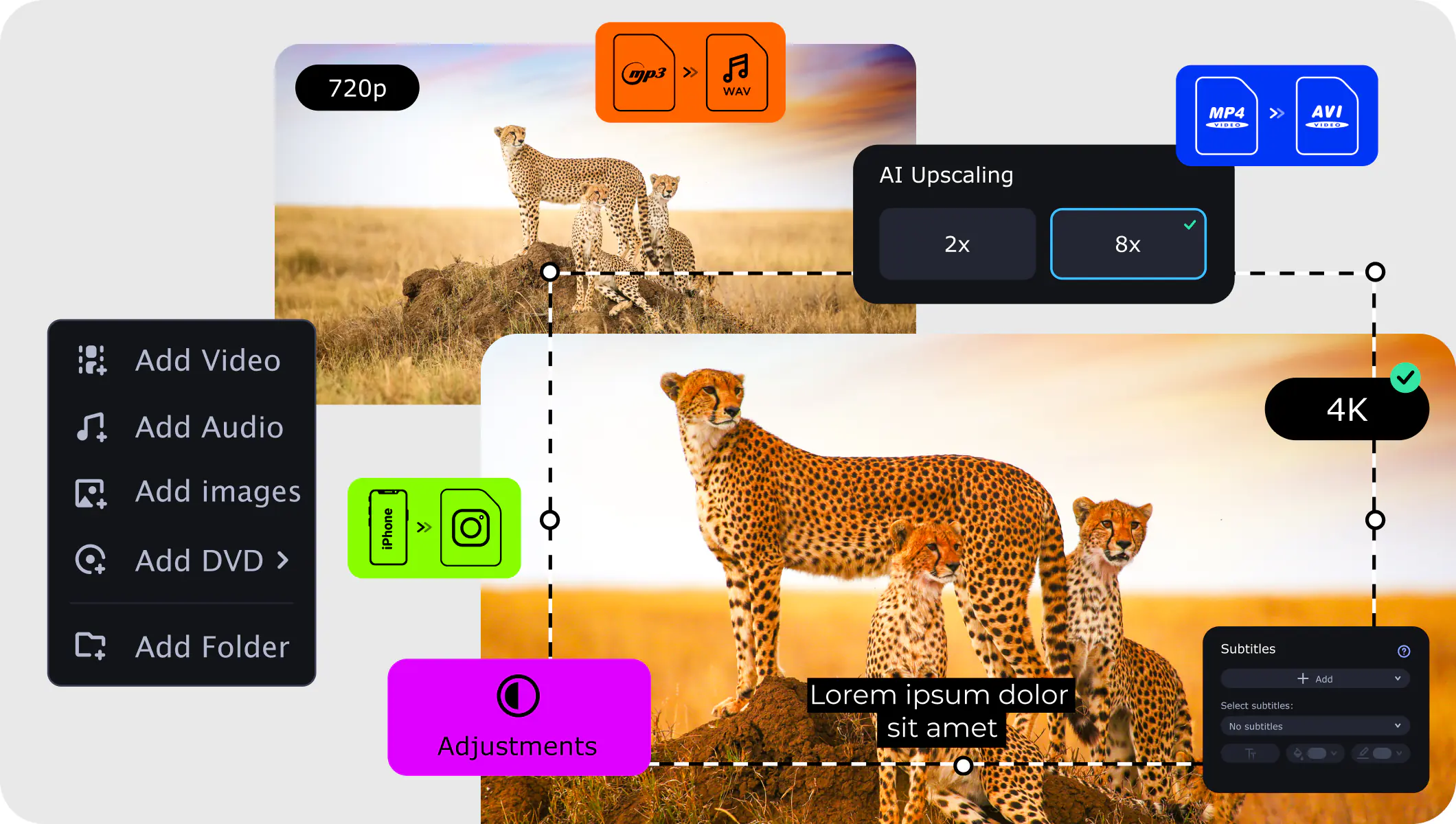
See other useful how-to guides

Have questions?
If you can’t find the answer to your question, please feel free to contact our Support Team.
Join for how-to guides, speсial offers, and app tips!
1.5М+ users already subscribed to our newsletter