Need to convert M4B to MP3 or vice versa?
Try the Movavi converter!
Lightning-fast conversion
Batch processing of files – any number, any size
No quality loss, even with 4K videos
Easy editing and compression
How to convert M4B to MP3
The M4B format is usually used for audiobook and podcast files. The main advantage of M4B is that, unlike MP3 or other commonly used audio formats, you can bookmark an audio track at any point and resume later where you left off.
Another advantage of the M4B format is chapter support. With this, a single M4B file can be segmented into smaller parts, which can be used just like chapters in a book (it’s used in audiobook files from iTunes, for example). That’s why people sometimes convert MP3 to M4B.
This aspect of M4B files is very useful, but the format is not as widely used as MP3, for example, which means that these files often can’t be played. Change the file format using an M4B-to-MP3 converter and enjoy your audio tracks on a Windows PC, Mac, iPod, iPhone, Android, and other devices!
In this short article, we’ll tell you how to convert M4B to MP3 and compare these file formats.
How to use the M4B to MP3 converter
Although converting M4B to MP3 is not a complicated task, you do need fast conversion software to do the job efficiently in a short period of time. Download Movavi Video Converter and transfer your audio collection to the more standard MP3 format.
Step 1. Install the software on your computer
First, download Movavi’s audiobook converter. When the file is downloaded, run the installation program and follow the instructions.
Step 2. Add your M4B audio for conversion
Now add your audio files. Click the Add Media button in the top left corner and then Add audio. Choose one or multiple files you want to turn into MP3 or M4B. Our application supports batch processing, so you can convert as many files as you need at the same time.

Step 3. Choose your output preset
Open the Audio tab. In the MP3 group, choose the preset that suits you best, depending on the bitrate value that works for you. A higher bitrate means higher quality and, as a result, a larger file size.
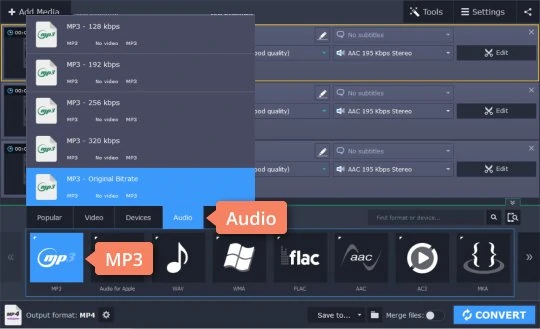
Step 4. Convert M4B to MP3
Check the Save to section and change the output folder if you want to save your files in a location other than the default Movavi Library folder. Click the Folder icon and specify the desired folder. Then, click Convert to start converting your audiobook to MP3. Once the conversion is done, the destination folder will open automatically.

Movavi Video Converter
The ideal way to get your media in the format you need!
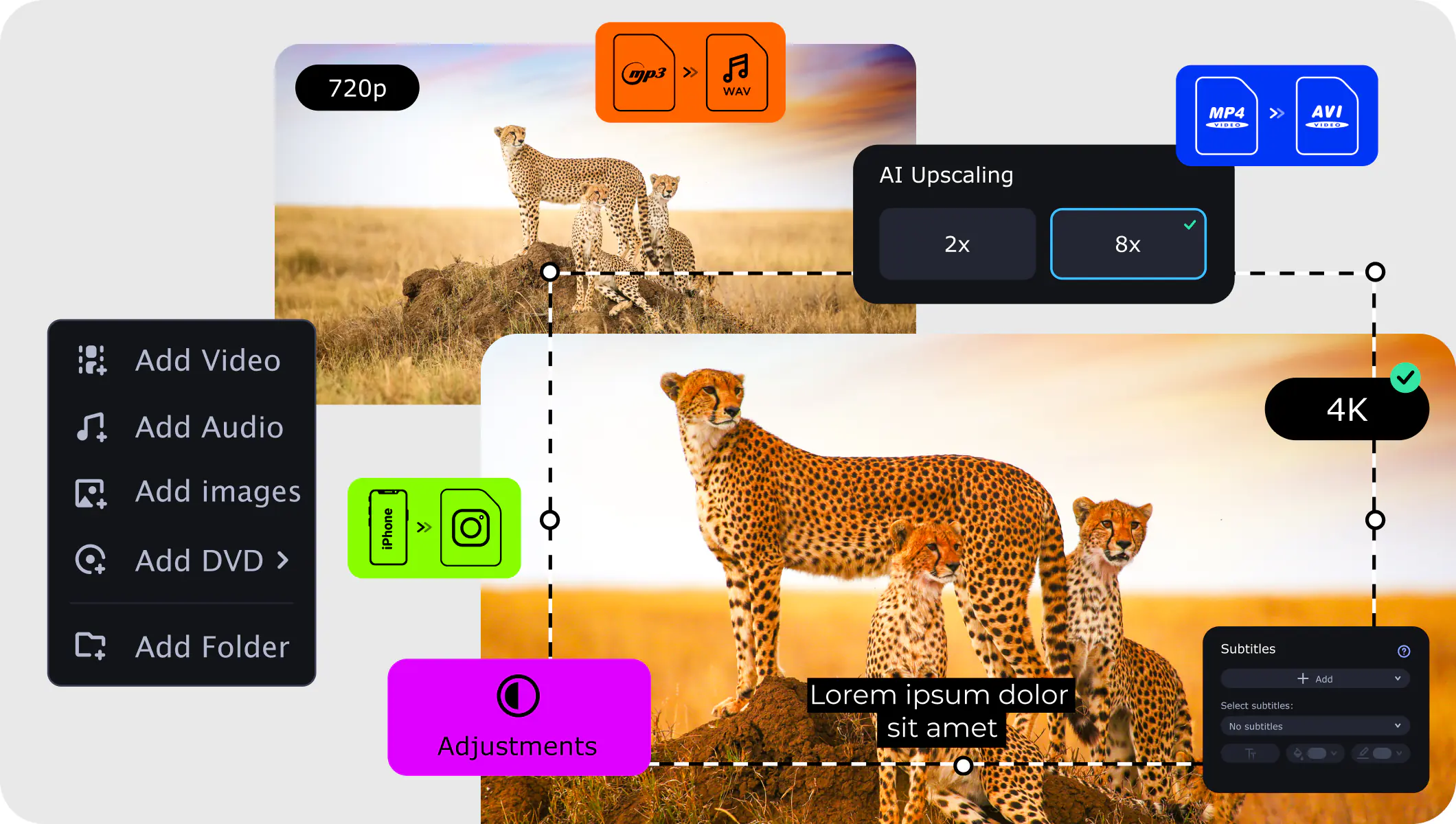
M4B vs MP3 – What is the difference?
When you compare M4B with MP3, it’s hard to state definitively which one is better. Both formats are great and useful, depending on the area of application. Take a look at the table below to understand the differences between M4B and MP3 file formats.
Here’s what Movavi’s team does to provide you with verified information:
When selecting products to include in our reviews, we research both demand and popularity.
All the products covered in this article have been tested by our team.
When testing, we compare key characteristics, including supported input and output formats, quality loss when converting, and other significant features.
We study user reviews from popular review platforms and make use of this information when writing our product reviews.
We collect feedback from our users and analyze their opinions of Movavi software as well as products from other companies.
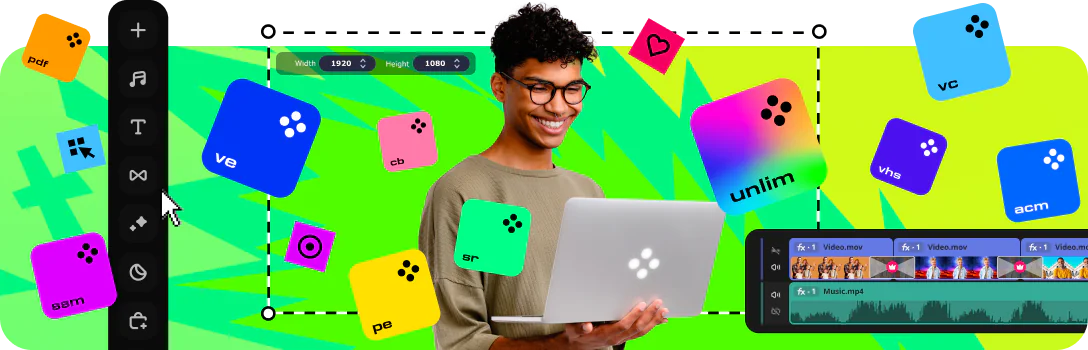
See other useful how-to guides

Have questions?
If you can’t find the answer to your question, please feel free to contact our Support Team.
Join for how-to guides, speсial offers, and app tips!
1.5М+ users already subscribed to our newsletter