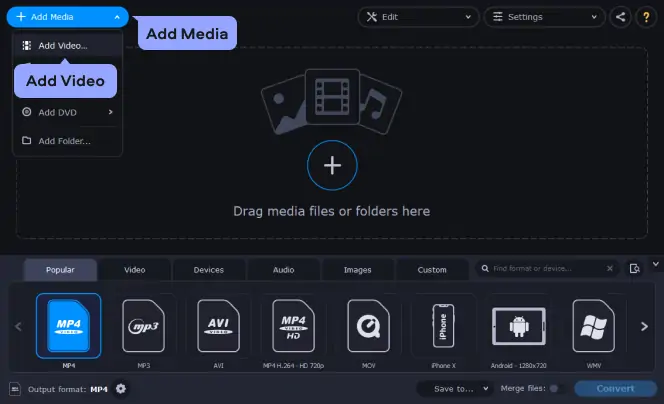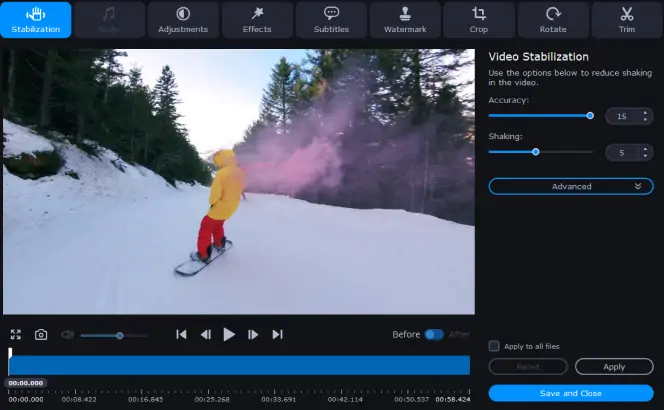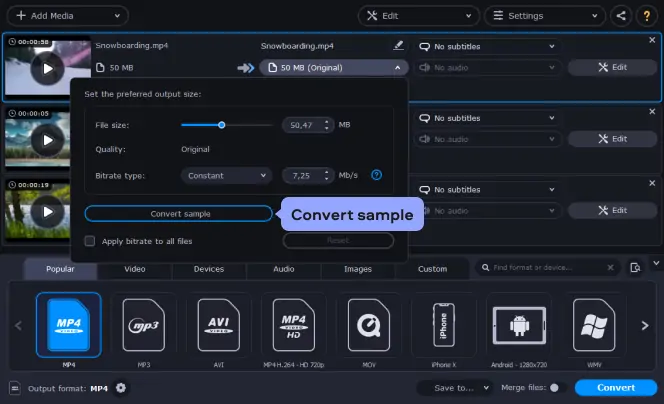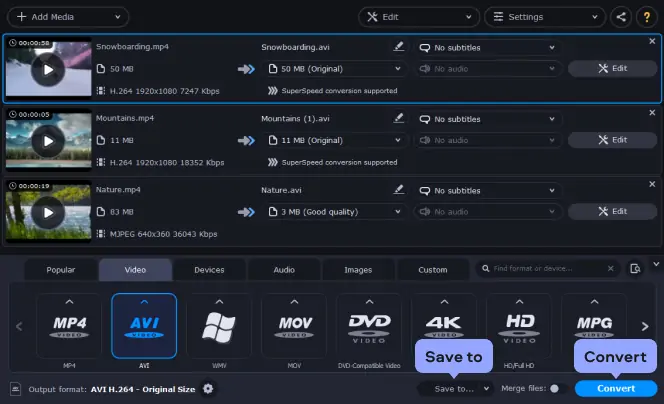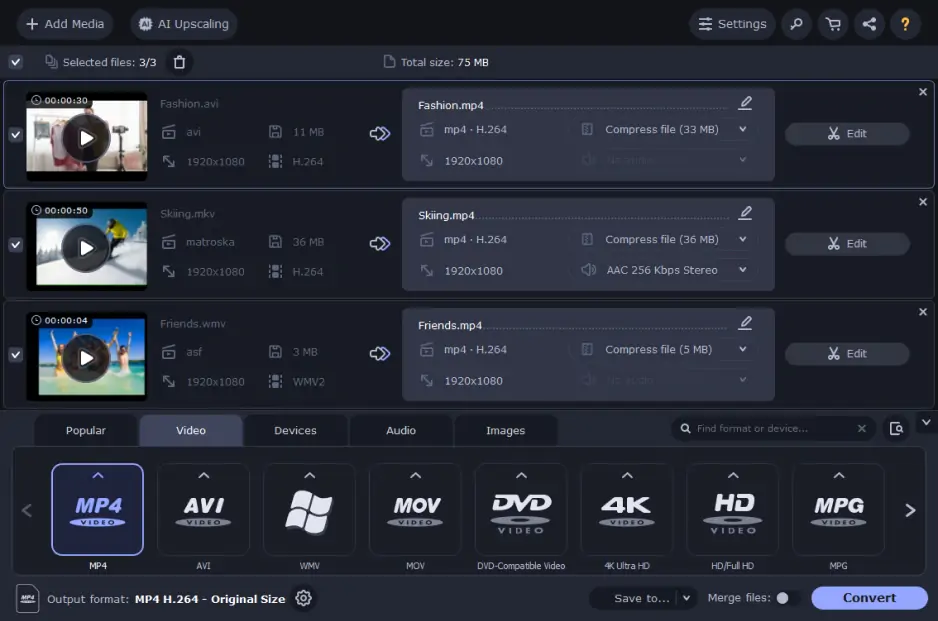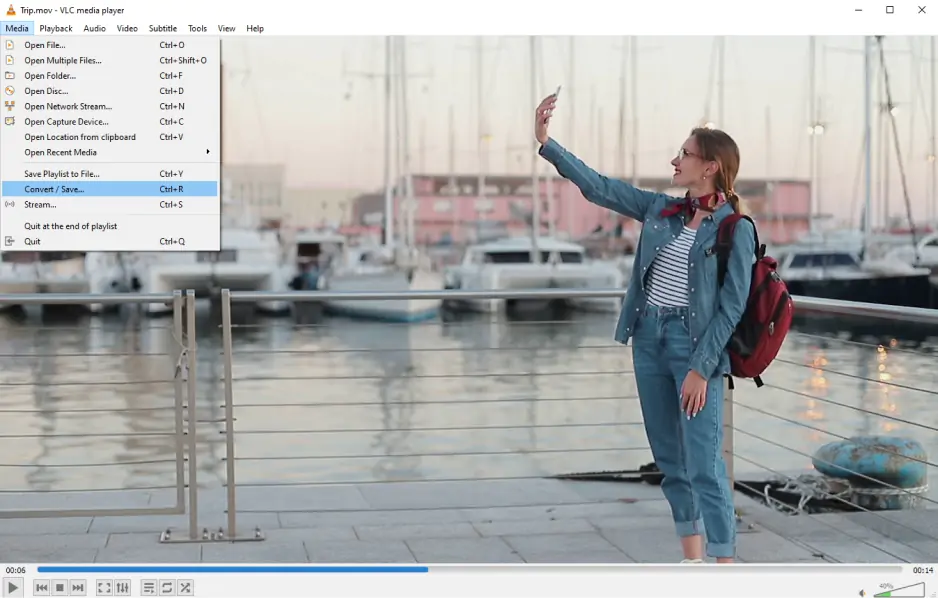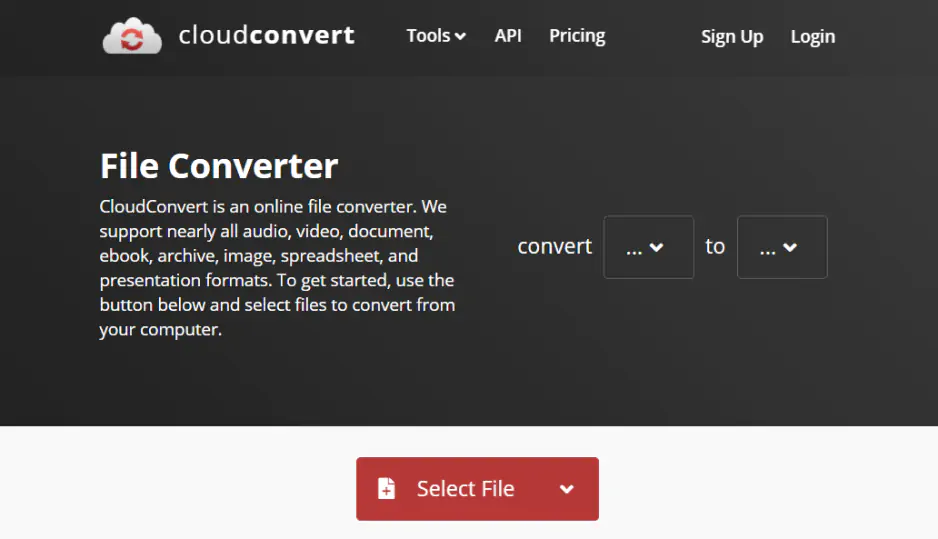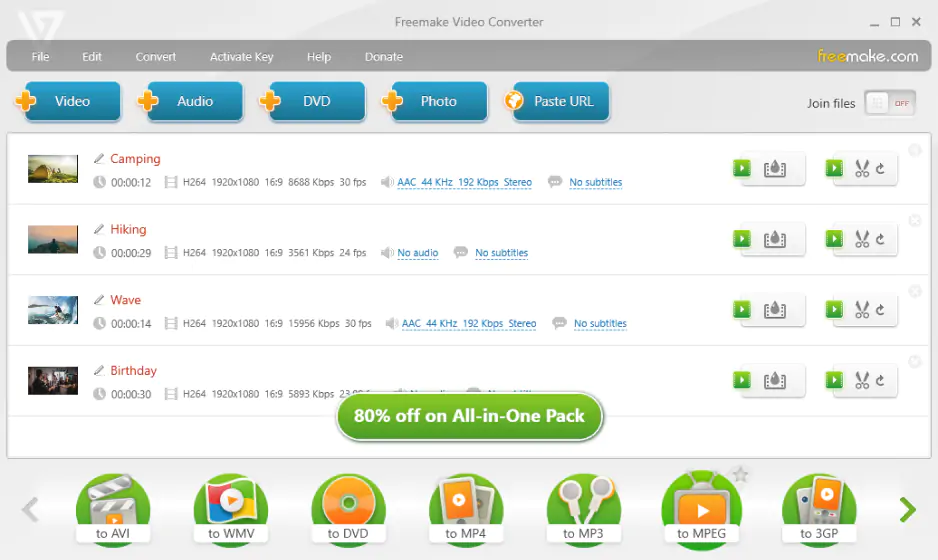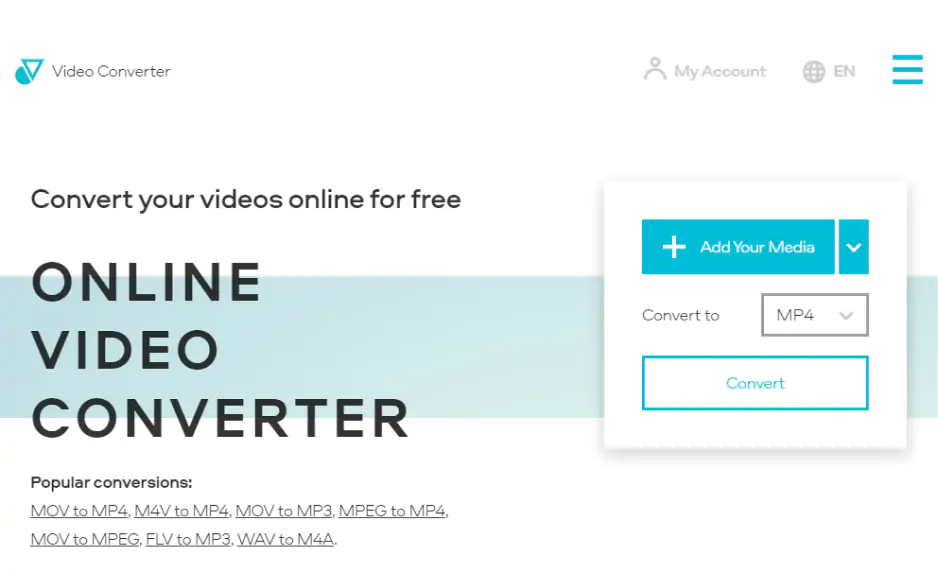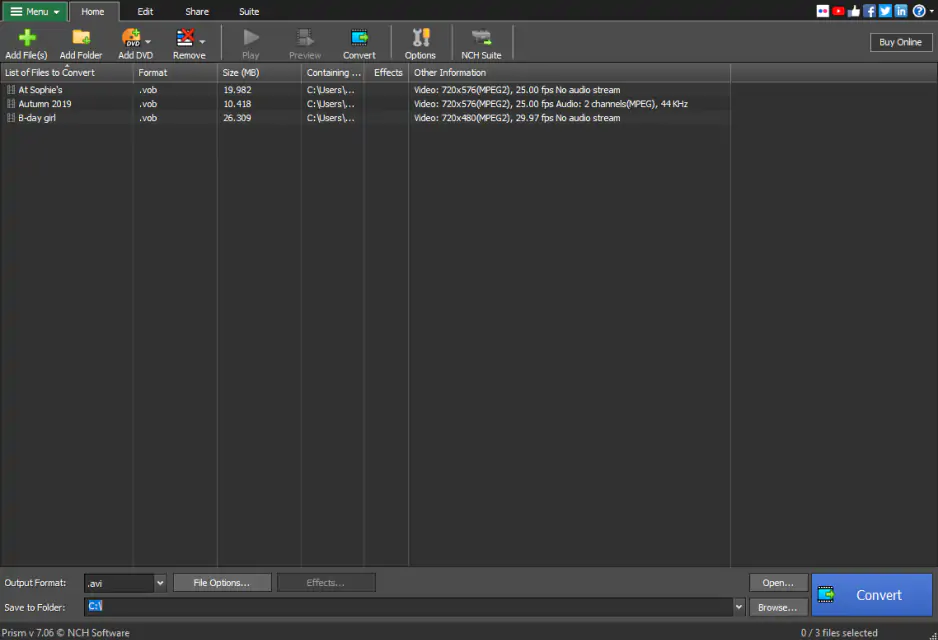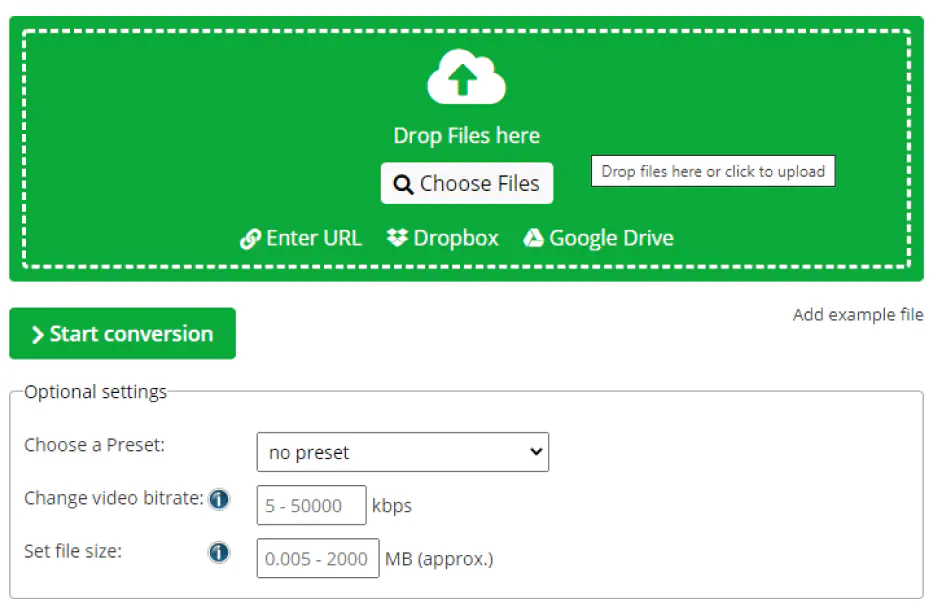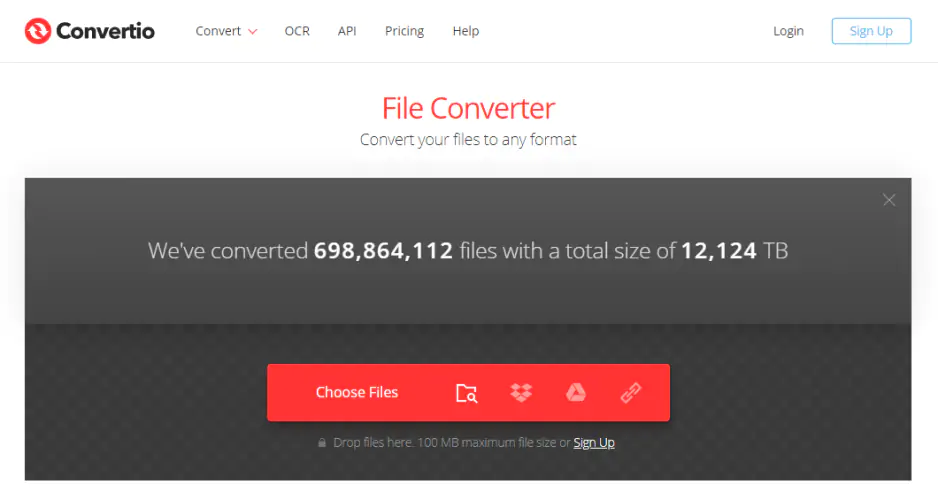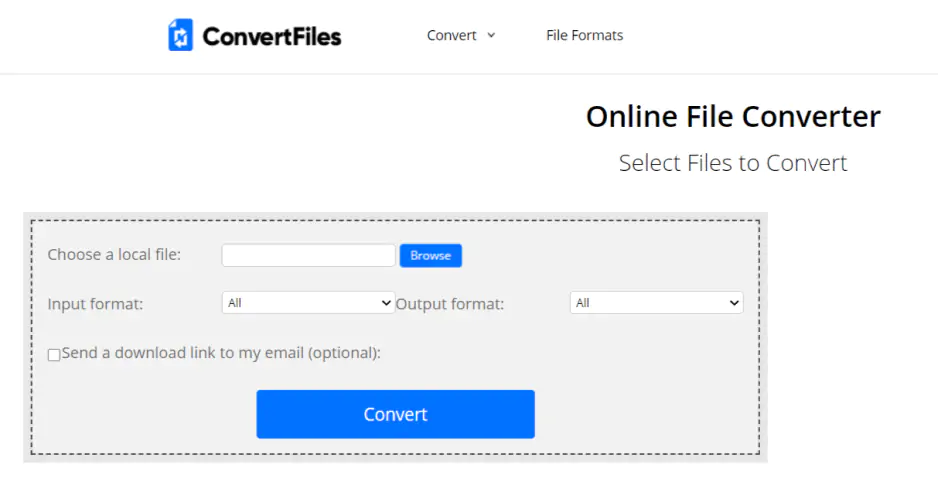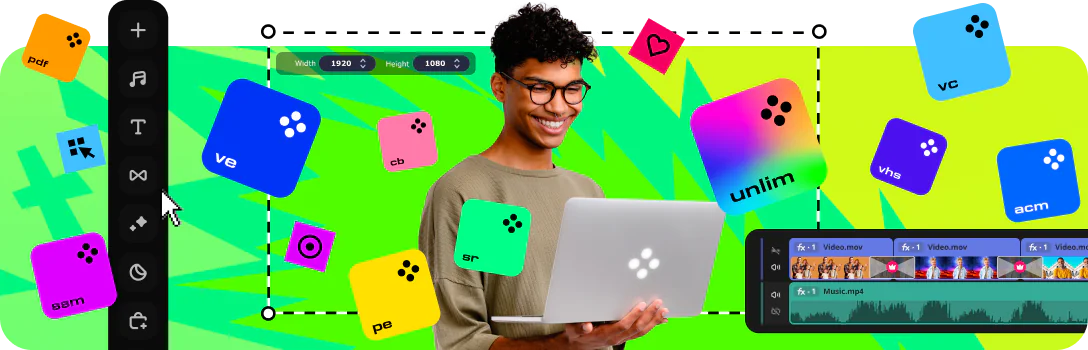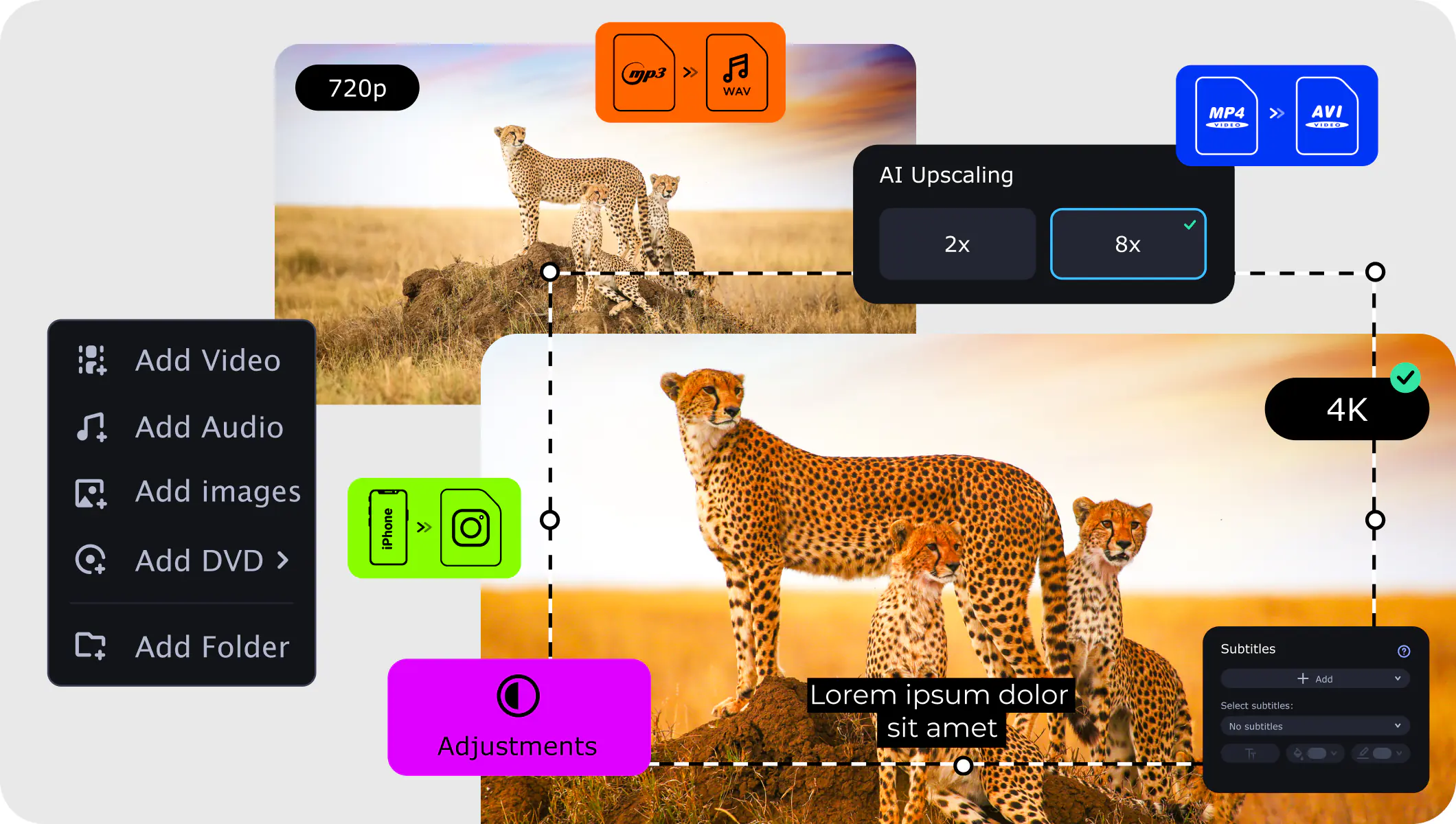Converting MP4 to AVI with Convertio is quite easy. You simply need to upload your files, choose AVI as the target format, and start the conversion process. You can adjust additional settings if needed. For example, you can change video resolution and audio bitrate, rotate or flip your video, increase or decrease the volume. So, if your file is not larger than 100 MB, you can use Convertio to convert MP4 to AVI online for free; unlimited conversions, however, are available only with a paid plan.
To convert your files, go to Convertio’s main page. Click Choose Files and upload the video you wish to convert. Open the drop-down list of formats, click Video, and choose AVI. To open the dialog box with additional settings, click the Cogwheel icon. Adjust the parameters for export and click OK. When you’re ready to start the conversion process, hit Convert.