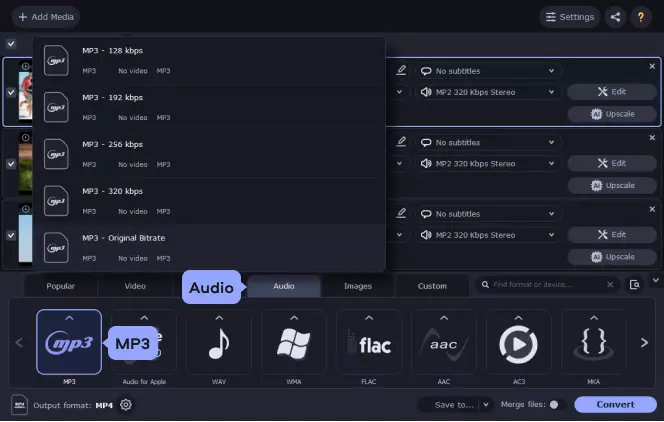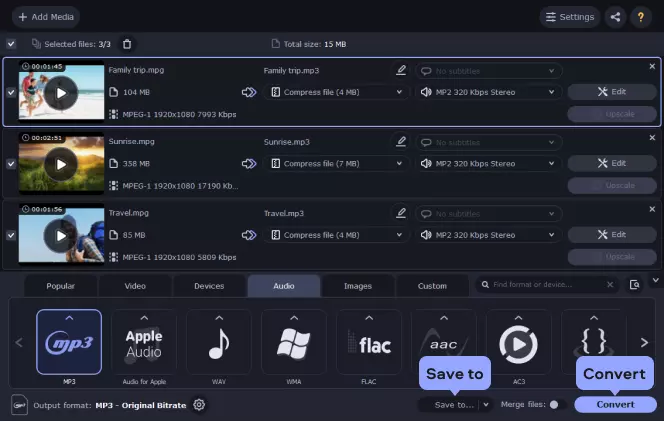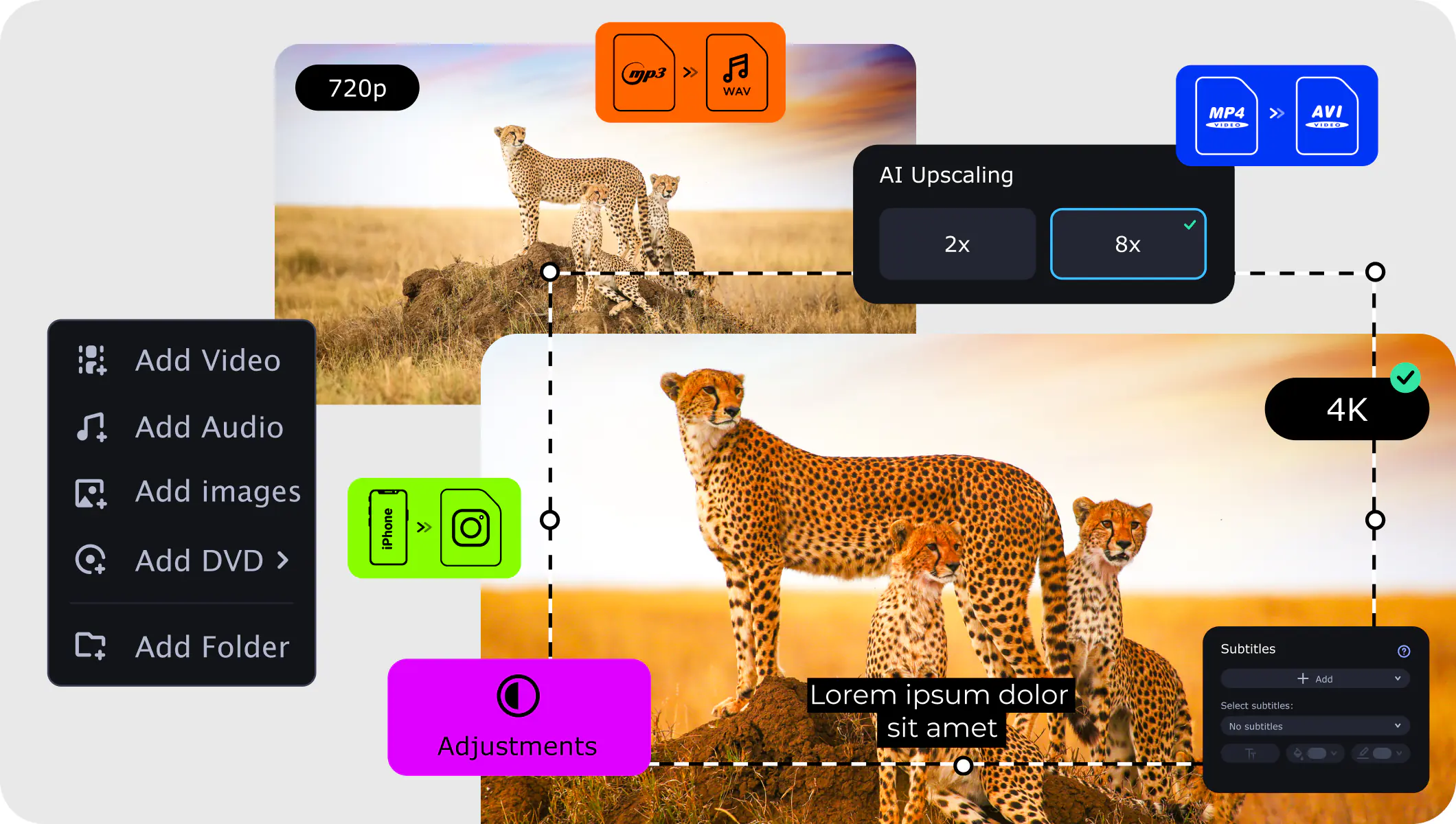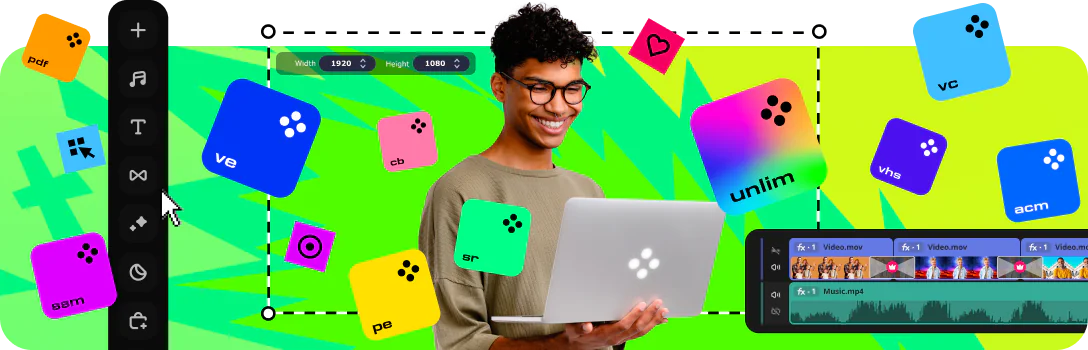Articles on the Internet suggest burning your MPEG file to a CD and then ripping it with Windows Media Player. However, it may be difficult to pull out since many computers nowadays don’t have a CD drive and the whole burning process is difficult without proper software.
We recommend trying conversion software instead. For example, Movavi Video Converter is an MPEG-to-MP3 converter that’s free to download. Unlike Windows Media Player, it can actually transcode your files to change the file format, so using it is easier than trying to make the default Windows player do the task it’s not designed for.
Get Movavi Video Converter for Windows