Free Lightworks Alternatives in 2024
You can also try Movavi Video Editor:
Trim, cut, crop, and rotate videos
Add titles, stickers, and transitions
Apply visual effects
When it comes to video editing software, Lightworks is widely regarded as one of the best options out there for high-quality editing. Editors for award-winning movies utilize Lightworks full version to create some of the film moments that have made a huge impression on the history of American cinema. Lightworks free version also offers a high-quality experience, but limits the capabilities of the software compared to those who are paying full price.
For some, however, the cost of Lightworks is not worth the capabilities of the software, and the Lightworks free download restricts the possibilities of what can be accomplished. In cases like these, free editing software is the better option. Luckily for those who fall into this category, there are some great free options for video editing software that can be utilized without the pricey fee of Lightworks, but with many of the features that can be found within it. Read on the review to find out what are the best Lightworks alternatives.
Video-editing software with capabilities comparable to Lightworks free version
Fastreel – best online alternative
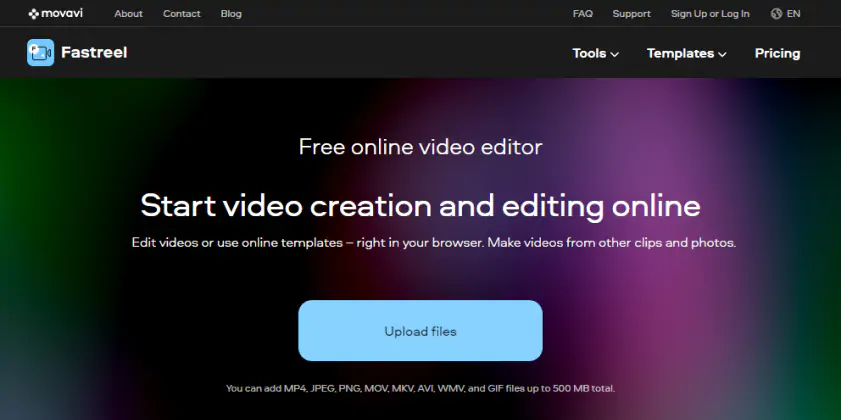
Compatibility: web-based
Fastreel is an online video-editing platform that allows users to edit their videos without downloading any software. If you’re using a public computer, or if you don’t have a lot of storage space on your desktop or laptop, Fastreel could be your best choice. Along with basic features – like cropping, muting, rotating, resizing, adding text and filters – Fastreel also includes a library of preset templates for all kinds of videos. Advertisement, wedding, promo – no matter what type of video you want to create, chances are good that Fastreel has a ready-made template to fit your needs.
Fastreel is one of the most intuitive web apps. One of the coolest things about the interface is the ability to upload from your phone to your desktop browser just by scanning a QR code. This saves time and hassle by eliminating the need for any file transfers, but it also gives you the ease and convenience of doing all editing on your computer instead of a phone. If you’re looking for a free alternative to Lightworks, and you don’t mind a watermark, you can create as many videos as you want at no cost.
Pros
Cons
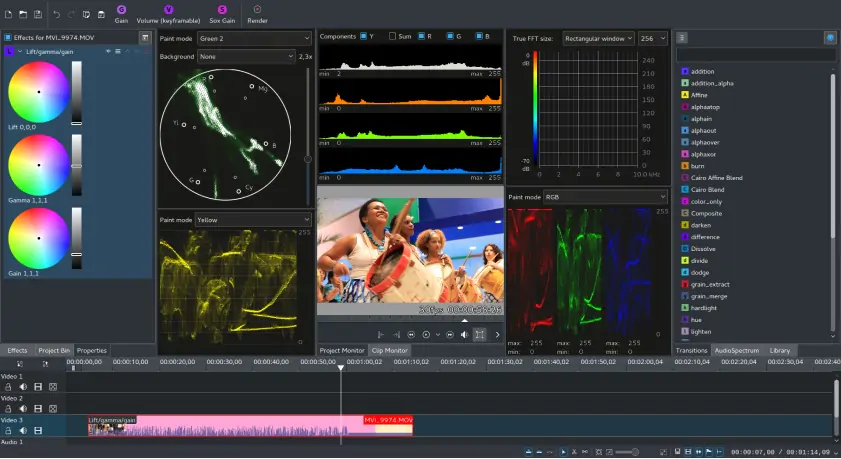
Compatibility: Windows, macOS, Linux
Kdenlive is an acronym for KDE Non-Linear Video Editor, meaning that this particular video editor works in a non-linear format, rather than the usual linear format most video editing beginners are used to. Because of this, Kdenlive is better suited to editors who have a little more experience and are more familiar with the way that they want their film edited. That being said, Kdenlive can still be utilized by those looking to work on small, personal projects without much of a knowledge barrier to entry. For those looking for a non-linear experience, you won't be disappointed with the capabilities of Kdenlive, which is regarded as one of the best editing software currently available.
Kdenlive is currently available to those using the GNU/Linux platform but also works on BSD, Windows, and macOS. This multi-track video editing software allows users to use any audio or video format, meaning you can create powerful videos from any source. The configurable interface and shortcuts allow those looking to make the most of the software the ability to customize their experience and fully immerse themselves in the software in whatever way they need.
With everything from 2D title creation to dozens of effects and transitions, Kdenlive is one of the most powerful free video editing software available, giving Lightworks free version a run for its money.
Pros
Cons
You can check out the review of this program on PAT Research by following the link below:
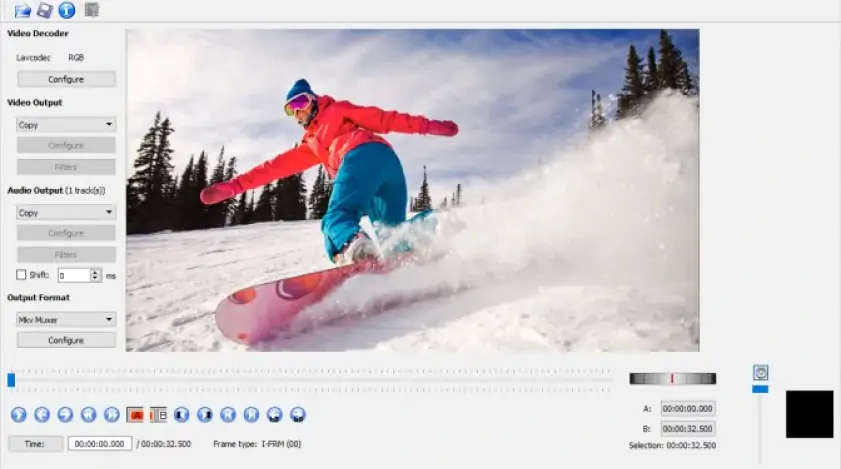
Compatibility: Windows, macOS, Linux
When it comes to simplicity in video editing software, nothing beats Avidemux, a streamlined video editing software that makes your editing journey simple and easy. It also supports many file types (including AVI, DVD compatible MPEG files, MP4 and ASF), meaning that you can edit your video no matter where it's coming from. For those who are new to video editing projects, Avidemux makes it simple to create powerful moments through video without too many bells and whistles.
Additionally, because it's available for Windows, BSD, Mac OS X, and Linux, Avidemux can help people that utilize any sort of processor to create and edit videos without worrying about compatibility issues. This free software is utilized across a number of different platforms and even allows users to submit patches, translations, and bug reports, meaning the users who are in the software are the ones who help to shape its future and the direction it's headed. If you're looking for software that you can help build from the ground up, Avidemux creates that experience for all of its users.
Pros
Cons
You can check out the review of this program on TechRadar by following the link below:
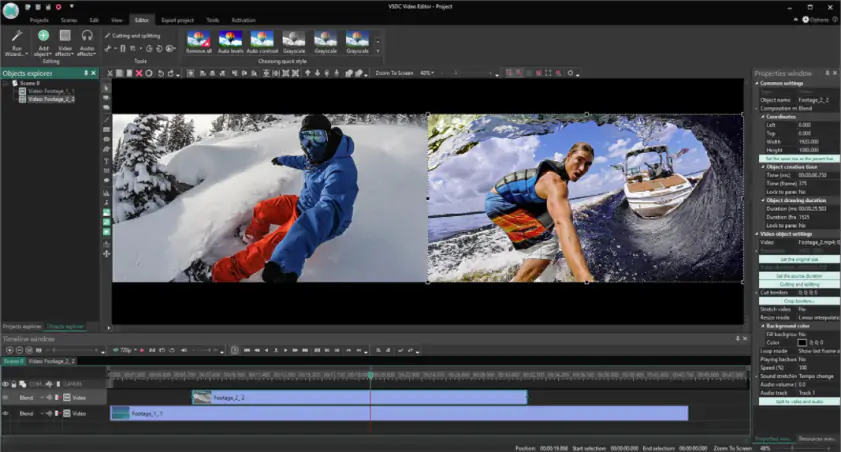
Compatibility: Windows
With a modern and intuitive interface, VSDC creates a pleasant and simplistic experience for those looking to edit video from a variety of formats. Users who download VSDC will find no issue uploading their video and audio tracks as the software pairs with most popular file types such as AVI, MP4, MKV, MPG, WMV, 3GP, FLV, and others. Plus, with the ability to combine filters and effects that can alter videos to make them your own, you'll find no shortage of possibilities with the free video editing software.
As another non-linear editor, those who are experts in the video editing field will feel at home with the capabilities of this powerful software, without feeling overwhelmed with options. Included DVD authoring allows you to create and burn DVDs with your videos, giving you the ability to give DVDs to those who hope to view your videos most, without the need for a computer or download. Creating videos from special moments like weddings and family reunions has never been easier, and becomes simple to view by anyone with a DVD player.
VSDC also offers a list of tutorials that accompany the software, meaning that whether you're a beginner or an expert, you'll be fully utilizing VSDC to its fullest capacity in no time!
Pros
Cons
You can check out the review of this program on TechRadar by following the link below:

Compatibility: Windows, macOS, Linux
Those looking for a video editing software that's both completely free and open-source can find solace in Openshot, a powerful video editor that is 100% free. Designed as "incredibly simple and powerful", Openshot offers millions of users a great option for professional and beautiful video editing. Openshot also offers support for Linux, Mac, and Windows, meaning no matter your operating system, you'll be able to fully utilize the software without the worry of not being eligible to.
Some of the most powerful features of Openshot are the ability to add text and titles to your videos, the unlimited amount of tracks you can create on a video, and the addition of 3D animations that can really liven up your video. Whether you're editing video for a wedding, a recent vacation, or a professional presentation, you'll have the ability to take care of everything you need with Openshot's free and simple software.
Pros
Cons
You can check out the review of this program on G2 by following the link below:

Compatibility: Windows, macOS, Linux
DaVinci Resolve offers a wide variety of editing tools, the full version of this software costs $299. This powerful video editing software allows multiple people to share and work on the same projects simultaneously, meaning your team of editors can work together without switching off between people or downloading different versions of the same video over and over. Plus, with the simplicity of DaVinci Resolve, you can instantly move between editing, color, effects, and audio with a single click.
Constant updates to the possibilities of what can be done in the software mean that your ideas will never be left behind in the dust, and a stream of new features allows you to always be learning. One of the newest features, the Cut Page, designed for those on a deadline, allows users to quickly and efficiently edit videos in no time!
Pros
Cons
You can check out the review of this program on Tom’s Guide by following the link below:

Compatibility: Windows, macOS, Linux
Shotcut is a cross-platform video editor, originally developed for Linux-based machines. This resulted in a slightly complicated interface and a lot of features. The timeline is different from what you probably have seen before – it adjusts its length as you add your files to the program. The abundance of encoding options lets you choose the optimal settings for your projects, such as resolution, aspect ratio, codec, frames per second, scan mode, and field order.
Shotcut’s filters and effects can be customized according to your preferences, plus it has all the basic tools for color correction and noise removal. The program works with popular video and audio formats and supports 4K video rendering too. With the help of audio scopes, you can change the sound volume, overlay filters, insert transitions, and mix audio across all tracks.
Pros
Cons
You can check out the review of this program on PCMag by following the link below:

Compatibility: Windows, macOS, Linux
Blender is an open-source editor for 3D animation and more. Packed with professional-grade tools, it lets you unlock your creative potential. Rendering, modeling, sculpting – Blender’s options are perfect for motion designers and game artists. Used by VFX artists from every corner of the world, Blender is a platform for a legion of short films, TV ads, and other types of video content. That’s why more advanced users will gain more from its features and tools.
The interface is under full control of a user, meaning you can customize it as you wish. The program is fully compatible with most of the video formats such as MOV, MPEG4, MP4, AVI, WMV, FLV, WebM, and more. Video-editing tools include basic operations like cutting and merging, as well as more elaborate tasks like color grading and masking.
Pros
Cons
You can check out the review of this program on G2 by following the link below:

Compatibility: Linux
Cinelerra is a free program for video editing and composition. Equipped with basic and advanced tools, it makes a complete native video-editing system for Linux users. Note that being open-source software, Cinelerra has different versions depending on who’s behind its development. The first release of Cinelerra-HV gave rise to multiple variants like Cinelerra-CV, Lumiera, and Cinelerra GG Infinity.
Cinelerra GG Infinity is now a powerful video editor with rendering tools, motion tracking, and composition options. The extensive list of features includes multi-camera support, 10-bit color space, motion graphics, multi-screens, and other advanced tools.
Pros
Cons
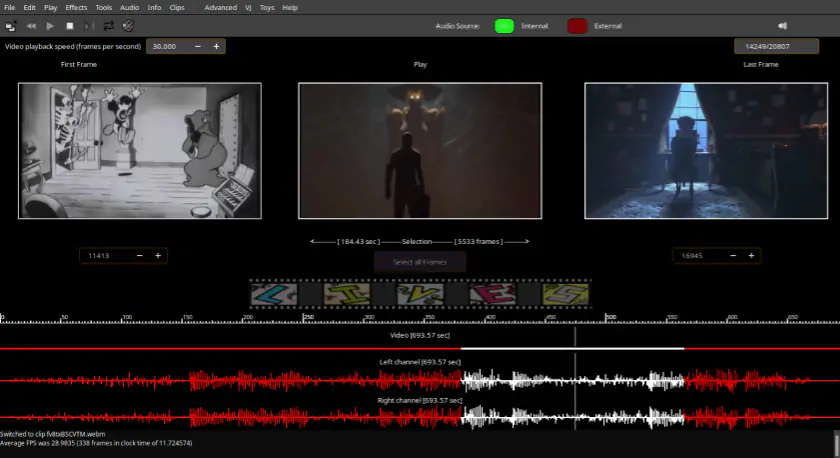
Compatibility: Linux
LiVES is another Linux tool for video editing. The release of a Windows version was scheduled for the second half of 2019, however, it is still under development. The most notable feature of the program is the ability to modify videos in real-time which makes it perfect for VJ-ing and video mixing.
The software enables you to cut and join clips, adjust video speed, overlay effects and transitions. The Multitrack window allows you to drag and drop files and edit them on the fly. The clip editor is used to play and mix videos and is very popular with VJs.
Pros
Cons
One more video-editing software alternative to consider is Movavi Video Editor. This app gives users the clean experience of creating special moments with ease and simplicity. Movavi takes 20 minutes to master and offers a plethora of filters, transitions, and titles, meaning you'll be a video editing whiz after only a short time! Take the time to download this software today.
Movavi Video Editor
Сreate awesome videos easily

See other useful how-to guides

Have questions?
If you can’t find the answer to your question, please feel free to contact our Support Team.
Join for how-to guides, speсial offers, and app tips!
1.5М+ users already subscribed to our newsletter