Step 1. Install the software on your computer
First, download Movavi’s M2TS сonverter. When the file is downloaded, run the installation program and follow the instructions.
Want to Convert M2TS to MP4?
Convert M2TS to MP4 online for free
Convert M2TS files to MP4 online in a couple of minutes. With this free M2TS converter, you can process small video files. To convert large files, try a desktop video converter from Movavi.
What is M2TS? It is the file extension used by the MPEG-2 Transport Stream container format on Blu-ray and AVCHD (Sony HD format). MPEG-2 TS files are rarely readable on mobile devices or even on PC, nor is the format compatible with YouTube or other video hosting sites. To be able to play your videos on your smartphone or portable media player, it is best to convert M2TS to MP4 or another popular format.
Here are some problems that M2TS-to-MP4 conversion might resolve:
In the guide below, we cover three options for converting video files, as well as the differences between M2TS and MP4. Additionally, we will answer the most frequently asked questions about the M2TS format.
How to convert M2TS to MP4 with Movavi Video Converter
One option to convert videos is to use a file conversion program – for example, try Movavi Video Converter. This fast and easy-to-use encoder works with all popular video and audio formats: AVI, DVD, MKV, MOV, WMV, VOB, MTS, M2TS, WAV, MP3, and more. In Movavi Video Converter, you can edit the video before conversion: crop, rotate, enhance, etc. You can also use it as a cutter or splitter to cut out and join together different parts of your video, as well as merge multiple video files together. The software enables you to use smart presets as well as to make manual adjustments: choose between lossy or lossless codec types and video formats and set your desired quality level. What’s more, this powerful converter will let you mute audio and combine your videos with .srt subtitles!
It’s easier than you think. Just download Movavi Video Converter and see for yourself! Choose the Windows or Mac version and follow the steps below.
Step 1. Install the software on your computer
First, download Movavi’s M2TS сonverter. When the file is downloaded, run the installation program and follow the instructions.
Step 2. Add your M2TS video for conversion
Now add your video files. Click the Add Media button in the top left corner and then Add Video. Choose one or multiple files to convert from M2TS to MP4 or any other format.

Step 3. Choose the desired format for the video
Open the Video tab. Select MP4, or any other format, and then choose one of the available presets.
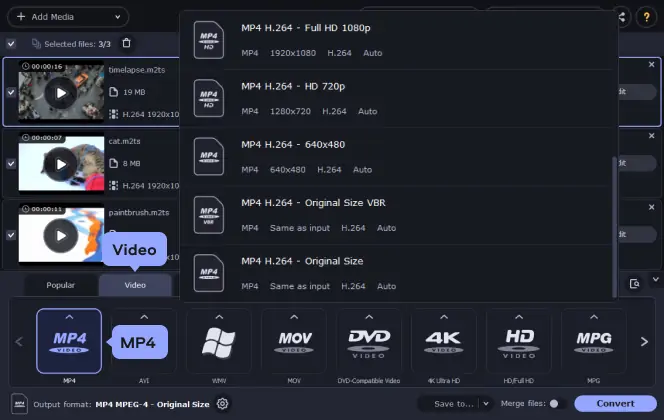
If you want to convert video for a specific device, click on the Devices tab and find the model you need. If you’re having trouble finding the right one, simply connect your device to your system and hit the Cell Phone icon on the right – the program will suggest the right preset for you.
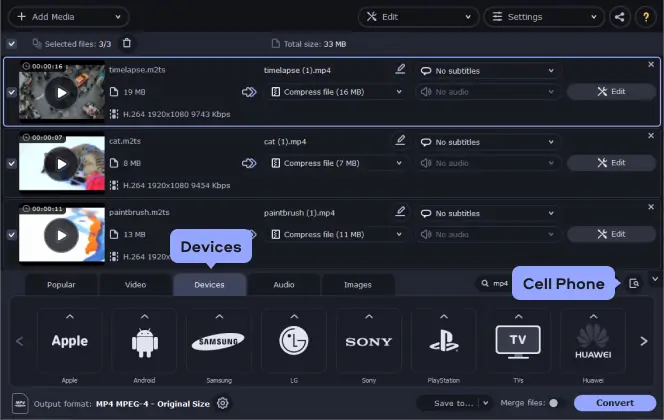
Click Save to and choose where you want your converted videos to be saved, otherwise, the files will be saved to the “Movavi Library” folder. Click the Convert button to start converting M2TS to MP4. After the conversion is complete, the folder containing the converted files will open automatically.
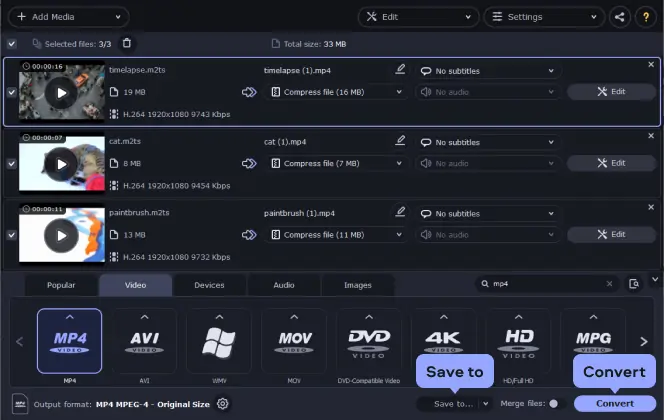
Pros:
Easy to use
Works with all popular formats
Edit your files before converting
Set the quality level
Cons:
Can’t burn files on a DVD
To ensure that you receive only verified information, we do the following:
Movavi Content Team has tested all the products covered in this article.
When testing products, we compare all key parameters, including merging video clips, changing video speed, recording voice-overs, creating slideshows, and other significant features.
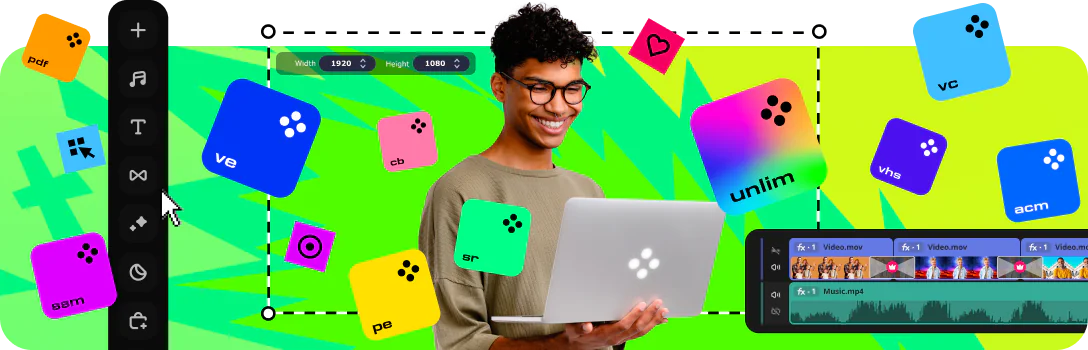
How to convert M2TS to MP4 online
Another option you have to convert an M2TS file to MP4 and other formats is to make use of online conversion tools. An M2TS-to-MP4 converter online will allow you to convert these files in various ways, and there are several different online tools to choose from.
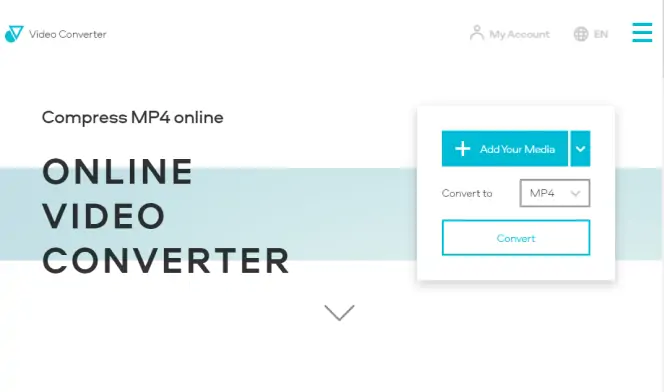
Online Video Converter is a simple M2TS video converter tool for converting videos of various file formats like M2TS, MPEG, MP4, AVI, MOV, and WMV. It can also be used for audio file conversion and is totally free to use, with 24/7 access and no downloads or installs needed. However, you can only convert files up to 100 MB in size.
To use Online Video Converter, simply head to the official video converter page and then click to add your media file from either your computer, Dropbox, or Google Drive. You can then select the desired output format from the drop-down list and adjust the settings as desired. Finally, click on the Convert button to begin the conversion process. You can then use M2TS players to play the resulting files.
Pros:
No installation needed
40+ formats
Easy to use
Free
Cons:
100 MB file size limit
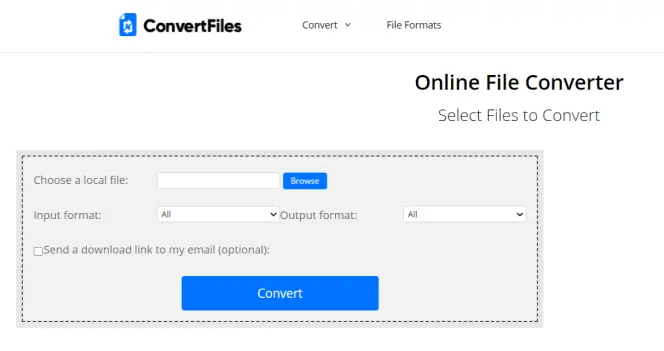
ConvertFiles is another popular M2TS file converter tool you can use to convert files of dozens of different types, including letting you convert MT2S to MP4. It's quick and easy to use, with instant downloads provided on the files you convert. The maximum file size is 250 MB, and converted files are only available for an hour after the conversion.
To use this tool, visit the official M2TS-file-to-MP4 conversion page and then click the Browse button to search through your computer or device and upload the M2TS file you want to convert. Select the output format you desire and then check the box if you’re going to have a download link sent automatically to your email inbox when the conversion is done. You can then click Convert to start the free M2TS-to-MP4 converter process off.
Pros:
Simple to use
Free
Cons:
250 MB max file size
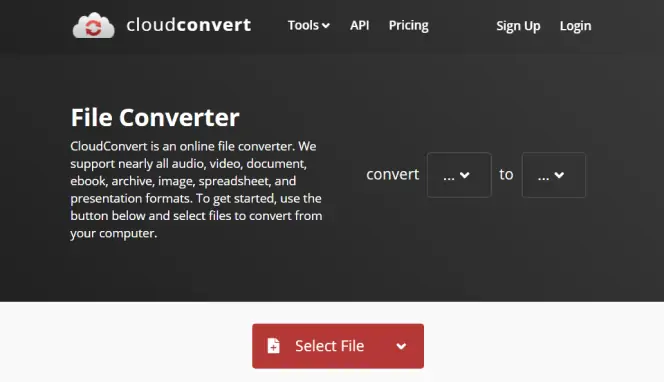
Whether you want to convert M2TS to MP4 on Mac, Windows, or other platforms, you can also rely on CloudConvert to help out. This video conversion tool works with many file types, including M2TS, and has many settings to allow users to configure video quality and file size when learning how to convert M2TS to MP4. Free users can use the service 25 times a day or pay to enjoy added features like unlimited file sizes and limitless conversions.
To convert M2TS to MP4 free with CloudConvert, head to the official M2TS to MP4 page and select the file you want to convert. You can then use the various video options and audio options to make changes to resolution, aspect ratio, quality, bitrate, and more. You can also trim the clip and add subtitles, if desired, before clicking to convert when ready.
Pros:
Lots of options
Great for advanced users
200+ formats supported
Cons:
25 maximum conversions per day
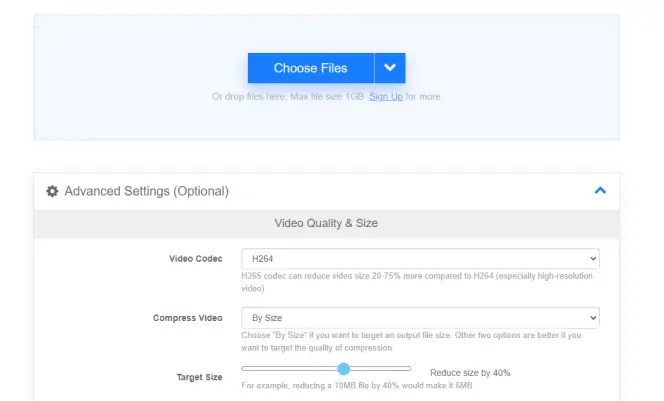
Another M2TS converter free is FreeConvert, which also offers conversions of many other file types. Free users can upload files of up to 1GB in size for conversion, or you can make a premium account for additional advantages. You can also adjust video and audio settings as desired. This M2TS convert freeware is fully functional across many platforms, including Windows and Mac.
To use FreeConvert, click on the blue button to choose the files you want to upload, or simply drag and drop them from your desktop to the window. You can then either convert right away or open up the Advanced Settings menu to make adjustments to video and audio quality.
Pros:
Easy to use
Plenty of options
No installation needed
Cons:
1 GB max file size for free users
There are several benefits of opting for a free M2TS-to-MP4 converter. For example, these tools are helpful for quickly and conveniently converting small, individual files without the need for any installation or downloads. However, they have their limitations in terms of speeds and file sizes, and many of them are not suitable for conversion with big files.
How to use VLC as a free M2TS converter
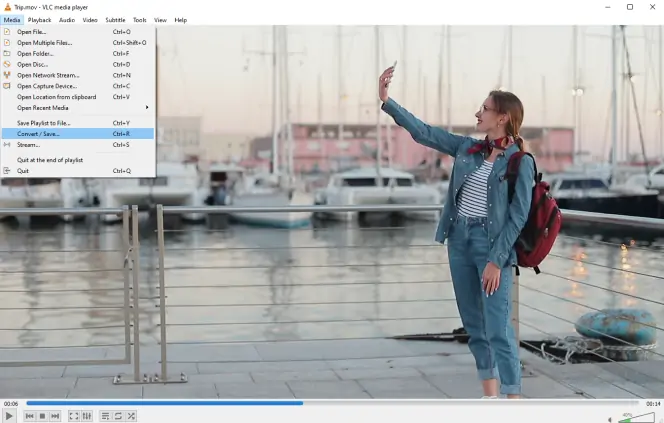
You can also consider using VLC as a free M2TS converter. VLC is commonly known as a media player and is one of the many M2TS players you can download for free online when searching for how to play M2TS files. It can also be used for conversion processes, too, able to convert M2TS files into other formats. To convert M2TS on VLC, follow these steps:
Step 1. Install the software
Head to the official VLC page to download and install the VLC Media Player software.
Step 2. Add the files to the software
Click the Media menu in the top left, then click on the Convert/Save button and add the file(s) you wish to convert.
Step 3. Select the desired format
On the conversion menu that appears, click on the drop-down Profile menu to select your desired format and quality options. You'll also need to click and set the destination where your newly converted file will be saved.
Step 4. Launch the conversion process
When you're ready to convert, click on the Start button.
Pros:
Lots of file formats
Many options for customizing your videos
Cons:
Can be complicated for new users
M2TS vs. MP4 comparison table
M2TS files are usually used for storing high-definition videos on Blu-ray discs. These files are large and not supported by many social media platforms, so they are not the most flexible format to store and share files.
MP4 and M2TS are both supported by a large number of media players. While MP4 files are generally of the same quality as M2TS, they are smaller and supported by all social media platforms, making them easy to share and upload to YouTube.
You can find a more detailed MP4 vs. M2TS comparison in the table below.
Movavi Video Converter
The ideal way to get your media in the format you need!
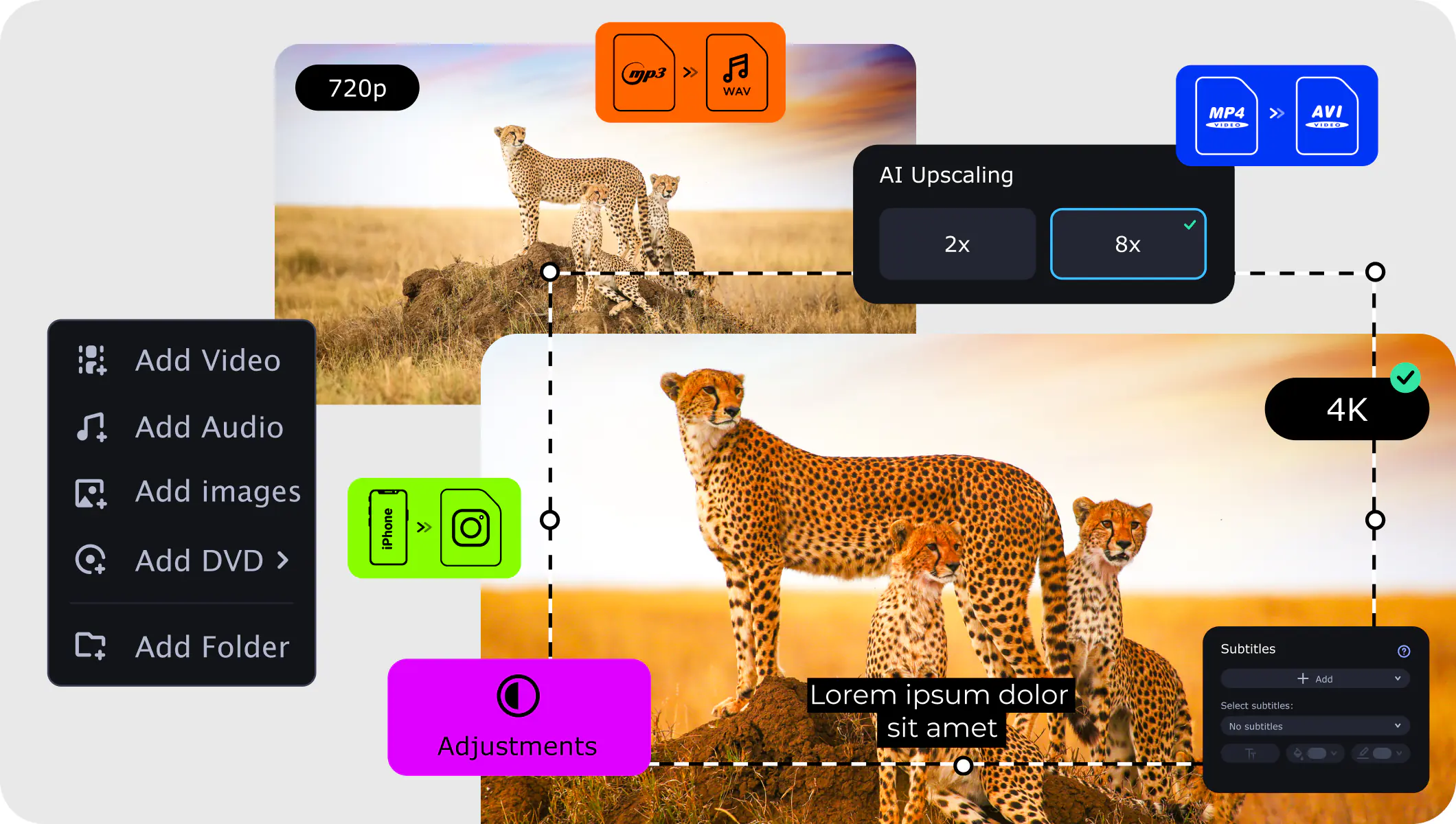
Frequently asked questions
See other useful how-to guides

Have questions?
If you can’t find the answer to your question, please feel free to contact our Support Team.
Join for how-to guides, speсial offers, and app tips!
1.5М+ users already subscribed to our newsletter