To change WMV to MP4, use Movavi Video Converter!
Lightning-fast conversion
Batch processing of files – any number, any size
No quality loss, even with 4K videos
Is WMV better than MP4, and which should you choose for your next video project? Before you open a video converter and transfer all of your files to, let’s talk about the differences and similarities of the two file formats – and which one fits your needs, MP4 or WMV.
Here’s what Movavi’s team does to provide you with verified information:
When selecting products to include in our reviews, we research both demand and popularity.
All the products covered in this article have been tested by our team.
When testing, we compare key characteristics, including supported input and output formats, quality loss when converting, and other significant features.
We study user reviews from popular review platforms and make use of this information when writing our product reviews.
We collect feedback from our users and analyze their opinions of Movavi software as well as products from other companies.

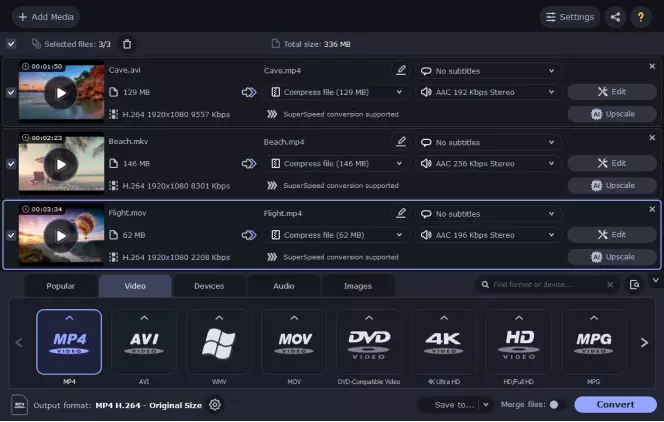
Whether you need to convert from MP4 to WMV, from WMV to MP4, or if you need to convert from another file format, we recommend trying out Movavi Video Converter. This robust tool delivers a quick, reliable way to convert almost any video file to another format. Plus, it includes video editing features that aren’t present in most video converters, including the capability to add subtitles and text, trim video clips, and make other adjustments. Check it out and let us know what you think!
First introduced by Microsoft in 1999, Windows Media Video (WMV) files are a type of compressed video file format. WMV is arguably one of the most popular video formats online today, especially with Windows users. The format can contain high-quality videos that are compressed to reduce file size and save room on your computer or external hard drive. When considering WMV vs. MP4, size is almost always a factor, as WMV files almost always take up less space than MP4 files. With that in mind, as you compare WMV vs. MP4, it’s also worthwhile to consider that WMV files are not compatible with all media players. They were designed specifically to play on Microsoft products, such as Windows Media Player and Microsoft Movies & TV. So, is WMV better than MP4? If you’re a Windows user and storage is a strong consideration, it might be!
Developer: Microsoft
Pros:
Small, convenient file sizes
Compatible with most Windows media players
Cons:
Not compatible with Mac or iOS without plugins or additional apps
Lower-quality videos than MP4
Short for MPEG-4 (for the developer, Media Program Expert Group), an MP4 is a higher-quality video file format than WMV. Essentially, whereas WMV files are compressed video container files, you can think of MP4 files as container files that hold multiple types of media like audio, video, and/or images. When an MP4 file is opened, all of this media works together to play as a single video. For viewers, this means that MP4 videos tend to have better compression than WMV and some other file formats while maintaining good video quality.
Also, because MP4 was designed by the Media Program Expert Group and is not proprietary software, it is compatible with most digital media players. So, when considering WMV or MP4 for YouTube or other video-sharing platforms, MP4 is usually the better option. With that said, both file types can be uploaded and played on YouTube. Issues may arise with uploading WMV files to other platforms, though. In these cases, MP4 files will almost always work.
Developer: Moving Picture Experts Group (MPEG)
Pros:
High-quality video output
Compatible with almost all media players across platforms
Cons:
Larger, more resource-heavy video files than WMV
Requires more memory and resources when editing video files
There are a few main differences between MP4 and WMV. These include:
Encoding method
Popularity
Compatibility
Video quality
File size
Let’s explore these differences and how they may impact your decision to go with MP4 versus WMV for your video file format.
Encoding method
Without getting too technical, MP4 and WMV files are encoded differently. WMV files use Microsoft’s Advanced Systems Format (ASF) container format to hold the file’s encoded media. MP4 files contain H.264- or H.265-encoded video content and AAC-encoded audio content. The result is that MP4 videos are generally less compressed and retain more quality than WMV files.
If you’re converting from another file format to MP4 and you want to save space, you can often adjust the compression rate and encoding to reduce the file size. You can also convert the file to WMV instead to save a little more space. If you’re more concerned with loss of video quality, you’ll likely want to stick with MP4.
Popularity
While both file formats are very popular, MP4 is more widely compatible across video sharing platforms and media players. It’s essentially an industry-wide standard that works for Mac, Windows, Linux, Android OS, and iOS without the need to download plugins or additional media players. However, WMV is also highly popular. Not only is it compatible with virtually all Microsoft products, but with a plugin, it will run on most other platforms and operating systems. Also, WMV is a great option for people who collect movies on DVD and Blu-Ray. Converting and backing up these movies and videos as WMV files is a great way to save some space and ensure that you can watch your favorites on your computer.
Compatibility
If you need to play your video on a wide range of platforms, or if you’re a Mac user, you can’t ignore the compatibility issue between these two file formats. Yes, WMV can play on a Mac if you have the right plugin, but you’ll always have to consider if your viewers have the plugin and if they’ll be willing to take extra steps to watch your video.
So, which is better, MP4 or WMV? MP4’s nearly universal compatibility makes it a clear winner for users who want to share across platforms and media players. On the other hand, Windows users may prefer WMV, as they don’t need to consider WMV vs. MP4 for YouTube and other channels. Compatibility is a barrier for some users, while others find it easy to get around. And most platforms, like YouTube, are compatible with WMV because it’s such a popular video file format.
Video quality
In general, it’s agreed that MP4 files will have better video quality than WMV files, but this isn’t actually always the case. Video quality will depend on how a video is encoded and settings like bit rate and the video’s original source. For example, an MP4 created from a low-resolution video that you took on your phone will likely produce a lower-quality video than a WMV file ripped from a DVD or Blu-Ray. When using the same original source video, you can usually get a crisper, more enjoyable video with MP4 than WMV, but if space is an issue, you may be willing to lose a small amount of video quality (which may or may not even be noticeable) to save on storage. Consider these factors before you decide on MP4 vs. WMV for your next video project.
File size
With everything we mentioned about video quality, the last big difference between MP4 vs. WMV is file size. Typically, if we’re talking about the same original video source (with the same video length, resolution, etc.), an MP4 file will be larger than a WMV file. This is why a lot of people use WMV files to back up their DVDs and Blu-Rays. The more compressed file format produces smaller video files, which are more easily stored on your computer, an external hard drive, or in the cloud. So, when considering WMV vs. MP4 size, WMV is almost always the more compact option – especially if you’re working with limited local memory or you have a cap on how much data you can use in online storage from a platform like Google Drive, Dropbox, or Microsoft OneDrive.
While there are some key differences between MP4 and WMV files, these video file formats are also similar in a few ways, as well. These are two of the most popular video formats in the world. Windows users could almost flip a coin when considering going with MP4 or WMV. If you’re on a PC, nearly every media player available to you will play both file formats.
Not only are they both highly popular formats, but both WMV and MP4 videos can have very high-quality video and audio output. While MP4 files are usually a little less compressed and have slightly higher quality, the question of WMV vs. MP4 quality can go either way. Depending on a video’s resolution and the screen you’re watching it on, you may not be able to tell the difference in quality between the two. Likewise, while WMV files do take up less space, the difference in file size may not have much impact, either. If you’re working with a high-quality video source, both of these container formats can work for you.
So, which should you choose, WMV or MP4? The simple answer is, it depends. In most cases, if you’re comparing MP4 vs. WMV and quality is your main concern, you will likely want to go with MP4 for its lower compression rate and higher quality. If you’re more concerned with saving storage space, you may have a better experience with WMV – unless you’re a Mac user.
There are advantages and disadvantages of MP4. Namely, the files are high-quality but take up a little more memory than WMV files. That said, while both are very popular file formats, MP4 is nearly universally playable across platforms and media players, while WMV files require specific plugins or apps to play on Mac, iOS, and Linux.
Once you’ve decided which is better, WMV or MP4, for your purposes, converting between the two file formats is fairly straightforward and easy with the right video converter. Movavi Video Converter provides a user-friendly option that allows you to convert files between hundreds of formats. Along with file conversion, the program also allows you to perform a few key editing tasks on your videos. For example, let’s say you want to convert a YouTube video that you’ve downloaded. With Movavi Video Converter, you can convert from MP4 to WMV or other formats, and you can make the video your own by trimming and merging clips, adding text and subtitles, and performing other easy edits.
Let’s walk through the steps to convert between MP4, WMV, and other video file formats:
Download and install Movavi Video Converter for your OS. Both Mac and Windows versions are available. Choose the right version for your computer and follow the installation instructions to install and launch the software.
To import your existing files, click on Add Media in the upper left corner. You can browse for files on your computer to import them into Movavi or drag and drop your video file(s) into Movavi Video Converter.
To choose your target file format, click on the Video tab at the bottom of the screen and select your preferred file format from the icons that appear below the video tab. This is where you’ll choose MP4 or WMV and select your preferred preset.
Optional: If you want before you convert your video, you can add text, trim the video, or merge clips with the video editing tools.
Click the Save to button to select the destination where you want to save your new WMV or MP4 file. When you’re happy with your edits, click the blue Convert button at the bottom right corner.
Movavi Video Converter
The ideal way to get your media in the format you need!
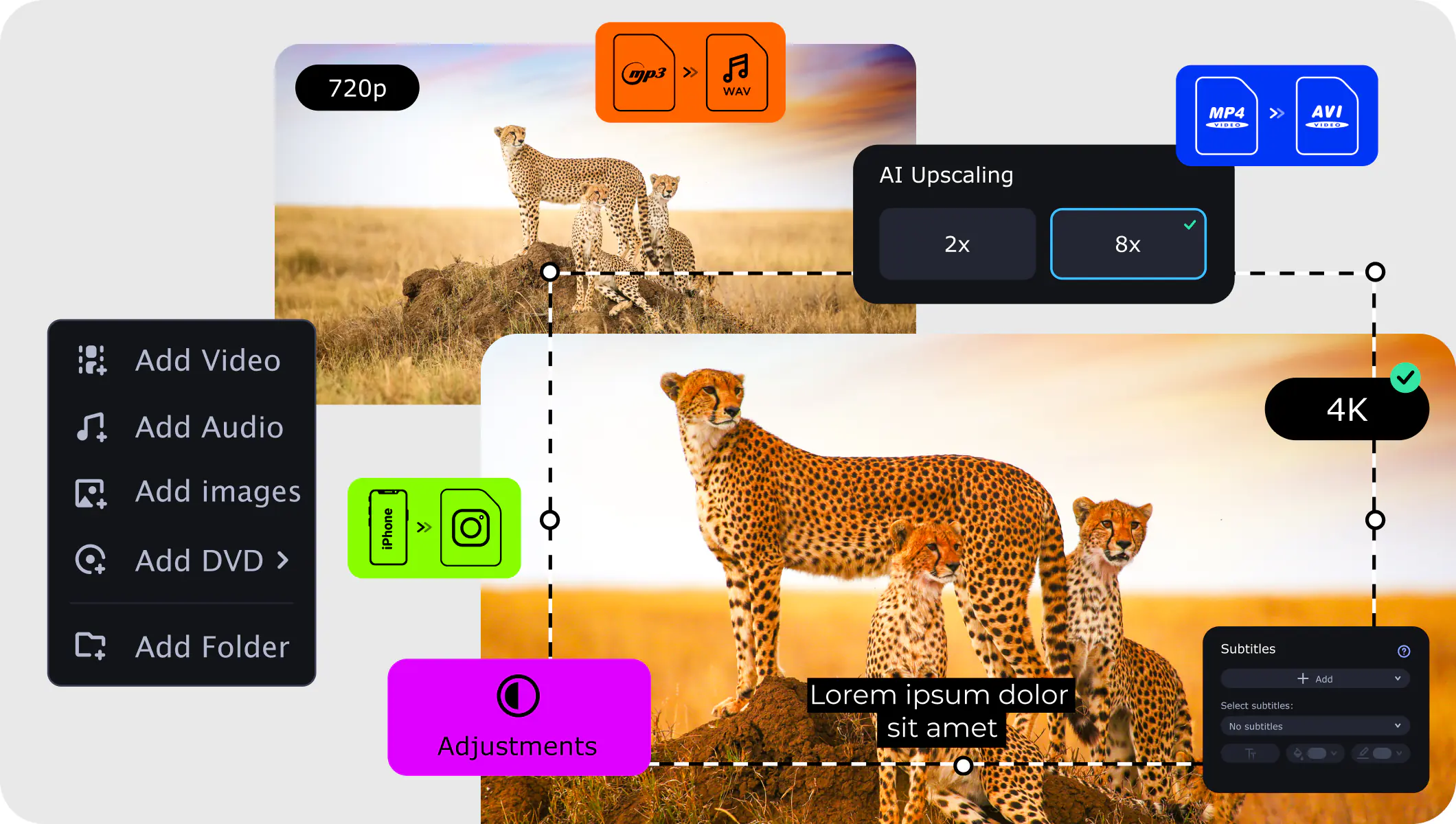
Frequently asked questions
See other useful how-to guides

Have questions?
If you can’t find the answer to your question, please feel free to contact our Support Team.
Join for how-to guides, speсial offers, and app tips!
1.5М+ users already subscribed to our newsletter