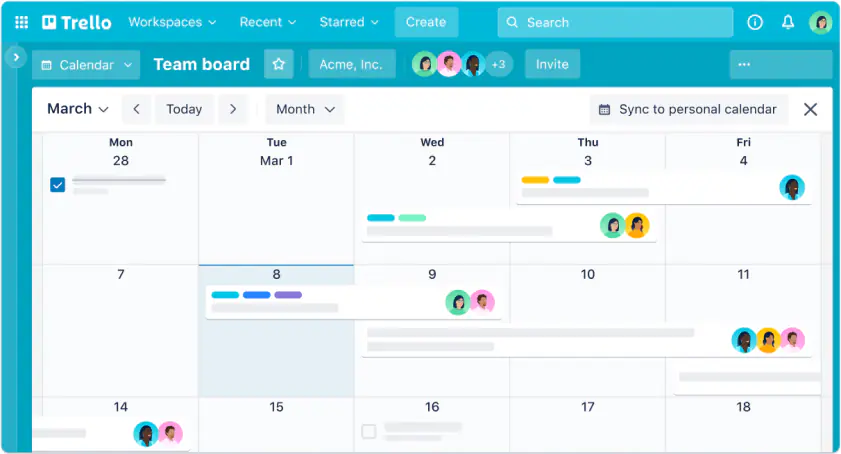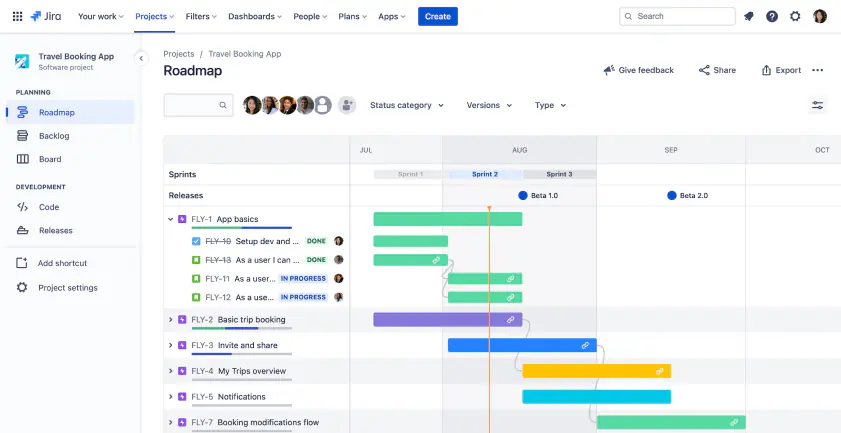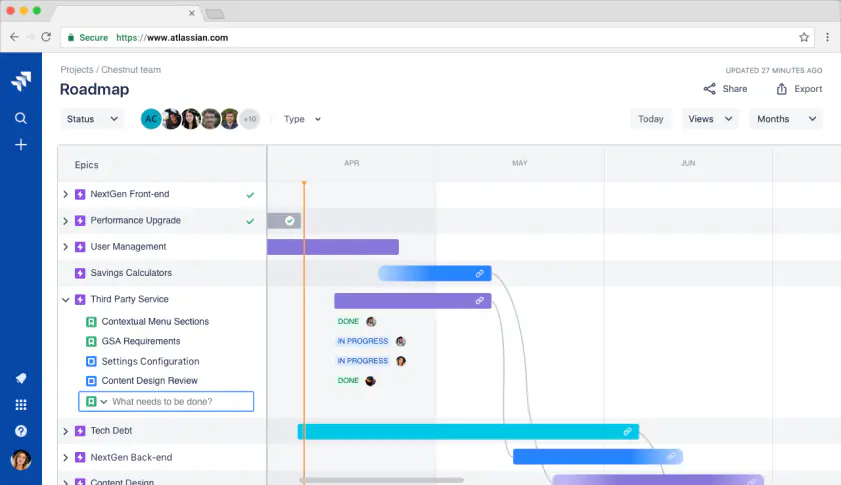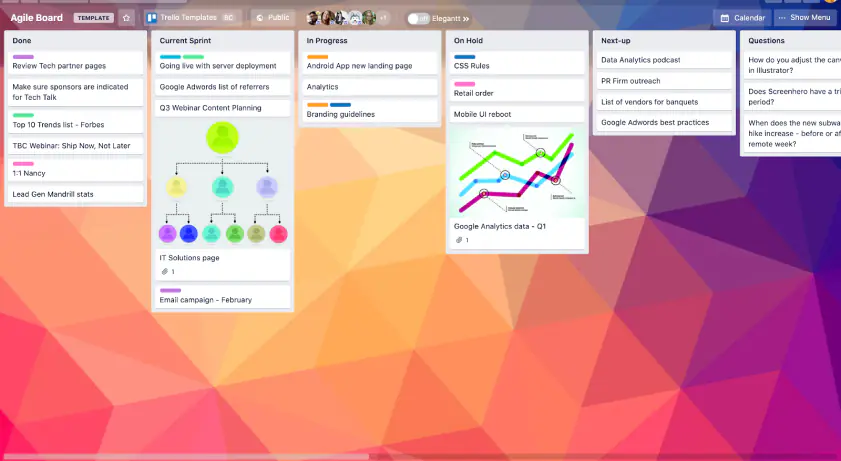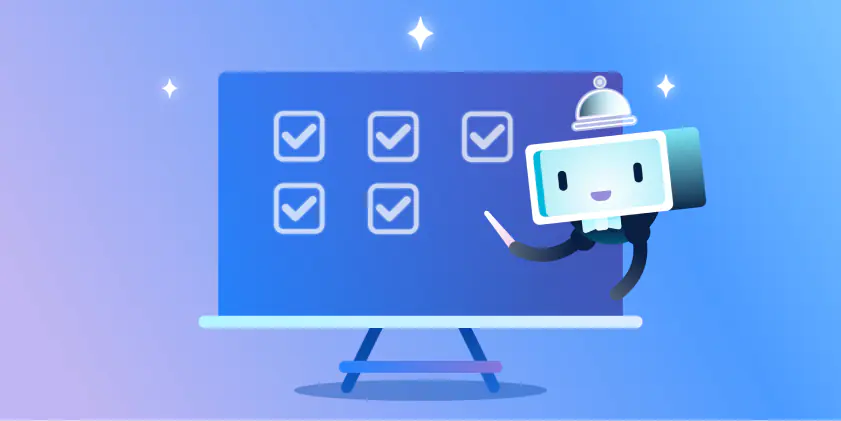Both Trello and Jira offer free versions for individuals and small teams. Trello’s free version has no specific user limit, but projects are limited to 10 boards per workspace. Jira’s free version is limited to 10 users, but includes unlimited boards and cards. Along with standard project management functionalities, Jira’s free version also includes backlog and timeline features to help teams keep track of future tasks. Plus, Jira includes some reporting and insights, even with its free version. One area where Trello’s free version seems to win over Jira is storage. Trello offers unlimited storage, whereas Jira only offers two gigabytes of storage for free subscribers. With that in mind, Trello’s unlimited storage has a limitation: files must be 10 megabytes or smaller. This may not be an issue for some teams, but if you’re working with graphics files and building out applications, you may need more freedom to upload larger files.
Both platforms also offer standard and premium subscriptions. Trello has a slight advantage here, as its standard and premium packages cost $5 and $10 per user per month, respectively. Jira charges $7.75 per user per month for a standard subscription or $15.25 per user per month for the premium subscription. Starting with the standard package, Trello users get unlimited boards, advanced checklists, custom fields, and up to 1,000 workspace commands per month. At the same level for a couple dollars more per user per month, Jira offers 250 gigabytes of storage, advanced user roles and permissions, audit logs, data residency, and anonymous access.
At the premium level, Trello offers multiple workspace views, including timeline, table, dashboard, and map. While Trello’s premium pricing is lower than Jira’s premium rate, Jira offers multiple views and customizable workflows at every subscription level. This seems to be the trend across the board for Trello’s features. While each package is slightly less expensive than Jira, Trello tends to offer fewer features with its less expensive subscriptions. So, while you’ll pay less per user with a standard Trello subscription than a standard Jira subscription, you’ll get more value from the Jira subscription.
Winner. For teams with very tight budgets, Trello wins. For teams looking to get the most value for their budget, we would choose Jira.