How to Create Your Own Trailer
Try Movavi Video Editor!
- Trim, cut, crop, and rotate videos
- Add titles, stickers, and transitions
- Apply visual effects
An attention-getting movie trailer is an essential marketing tool for any film director, beginner or professional. It's the trailer that gets viewers hooked on a movie they haven't even seen yet. Good trailers are short and effective – they stick in your memory and make you want to see the film.
If you make your own movies, you may want to promote them through a trailer. In this article, you'll find information on making movie trailers and the best trailer maker software. For all the useful tips and tricks, keep on reading.
What is a trailer and other general questions
What is a trailer?
According to Dictionary by Merriam-Webster, the meaning of the word "trailer" is "a selected group of scenes that are shown to advertise a movie." Generally, trailers are from 1:30 to 2:30 minutes long. They showcase the main characters, plot base, and atmosphere. Since trailers are designed for advertisement, they should attract viewers and keep them interested in watching the full movie.
What’s a teaser trailer?
The teaser trailer's meaning is basically "a shorter trailer." It shows fewer scenes from a movie and is usually done way earlier than a trailer (1.5 or 2 years before the movie release).
Why are previews called trailers?
The term "trailer" was determined by the history of movie production. At the beginning of the 20th century, movie producers started getting an idea of placing ads to their future movies at the movies' reels sent to theaters. Producers' argument was simple: to let the person view the film and then get them excited about the next one (like TV-shows nowadays do with their "coming up" sections). Since those short previews followed the movies, they were called "trailers." As time passed by, people got less interested in watching the whole reel to the end. This made movie producers show trailers before the movies. Now, with streaming services and online cinemas gaining popularity, trailers got separated from theaters and reels and are uploaded to services like YouTube for everyone to watch and get hyped up.
How to make your own movie trailer: Tips and tricks
Select the most memorable sequences
You have a very limited amount of time to convince the viewer that your movie is worth watching. That’s why you need to choose really spectacular segments for your trailer. But it’s a balancing act – you don’t want to reveal too much and spoil the fun. Hook the viewer, but leave key questions unanswered and vital secrets unrevealed.
Maintain the 3-act structure
A trailer is a story. The classic way to tell a story is in three acts:
Exposition: introduce the main characters and the environment in which they exist
Development (growing action and intensity): introduce conflict and complications
Climax: intensify the storyline and bring it to a resolution.
Choose appropriate music
Often, well-chosen music can be half, or even more than half, the victory. Music binds all the building blocks of your story together; it defines the mood of your trailer, creates the appropriate atmosphere, and can have a big impact on the audience.
Use your sense of rhythm
An effective trailer always involves rhythmic editing. If the story in your trailer is developing rhythmically, it creates a sense of flow, eliciting more emotions from viewers and making them feel connected to the characters. Cut your trailer into fragments so that the changing frames synchronizes with the rhythm of the music and it will look and feel very natural.
Apply tried-and-tested tricks
Last but not least, there are some specific techniques used in most trailers that add to its effectiveness:
Fades to and from black
Atmospheric sound effects like droning, blasts, whooshes, etc.
Voiceover or text on screen highlighting the movie’s key themes
Fast cutting (for fast-paced action)
Quiet music at the beginning, building to a crescendo towards the end
Abrupt dramatic endings that are almost silent
Find a suitable video trailer maker
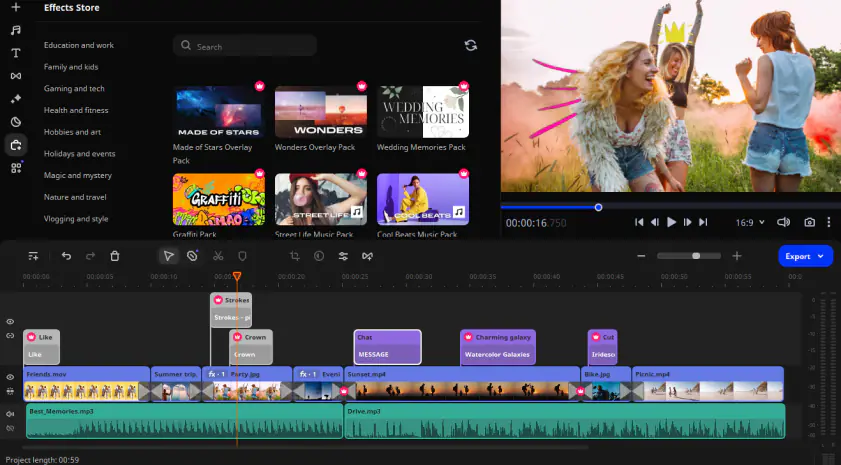
To create your own trailer, you need proper software to apply all the tips. Movavi Video Editor works well for this purpose. Add the full movie or the shots you want to use. Apply the desirable music and detect the beats to fit the video to the rhythm of the music. Add titles with names of actors and other important information. When you're satisfied with the result, export the trailer directly to your YouTube channel. The software works even on old and weak PCs. If you're new to making videos, you can use Slideshow Wizard to make a trailer in a few quick steps.
Movavi Video Editor
Сreate awesome videos easily
*The free version of Movavi Video Editor may have the following restrictions depending on the build: watermark on exported clips, 60-second video or 1/2 audio length limit, and/or some advanced features unavailable when exporting videos.

Top-10 trailer apps
To help you find a suitable movie commercial maker, we've gathered info on the ten best trailer apps from different categories. We'll start with installable software, then tell you about some online alternatives, and finally suggest some apps for your smartphone. Each of these categories has its pros and cons you should be aware of beforehand.
Installable trailer editors are a default and reliable solution. They provide the best output video quality and have the widest range of customization options. However, they usually require you to use a powerful computer, which is expensive to get. If you're using a weak PC, you can try Movavi Video Editor or choose an online alternative.
Online movie trailer makers are more suitable for those who have zero to no experience making movies and trailers. They usually provide sets of movie trailer templates for you to insert pictures, short videos, music, and titles. Customization options are usually minimal, so you have to either go with what the platform provides or look for a different option. This option is also suitable for weak computers since all the processing is done on the website's servers, not on your PC.
Mobile apps are better for those who are more comfortable with a smartphone. For example, if you've been filming on your smartphone, it may be easier to do the editing on the smartphone, too. Most up-to-date mobile apps provide high-quality video output so that your trailer would look good even on a big screen. The downside you should consider is that video editing on a mobile device is usually less accurate than on a computer because tapping is less precise than clicking. You may have to put more effort into creating your trailer than you would with a desktop app, but the result may be indistinguishable from the one you can achieve with computer software.
Desktop trailer makers
Movavi Video Editor is a full-featured video editor with a simple interface. The app offers a rich collection of titles, transitions, filters, and stickers. You can add your own music or use audio tracks from an inbuilt library. Add effects like slow motion and animation to make an impressive video trailer. Movavi Video Editor supports 4K videos and lets you export your project in any popular video format.
This movie trailer maker is free to download for all Windows 10 users. It lets you do all the basic editing you may need for your trailer: trim and merge videos, overlay music, add filters, stickers, and titles. You can choose the output quality up to 1080p.
The main downside of this free app is that it doesn't let you save the project in progress – you can only export what you have without any saves during the process. However, the cute design and no in-app purchases may at least make you interested in trying it out.
iMovie is one of those apps successful vloggers mention when they're talking about their early days. It's a free program that lets you do high-quality video editing. You can easily make a movie trailer with this app by following online tutorials.
The main downside is that the software is only available on Apple devices and doesn't have a Windows version whatsoever. But if you have a Mac computer, don't discard this option because it's free and built-in.
If you're looking for a more profound trailer video editor, you won't be satisfied with most free options and will be curious about some costly ones. Corel VideoStudio Ultimate is a good pick if you want to invest in a professional movie maker for trailers.
With its comprehensive interface, storyline manager, and extensive sound settings, you'll be creating trailers just how movie trailers are made by big companies. The program also has an Instant Project mode to help you build a video if you're new to trailer making.
Online trailer makers
Fastreel is an online short movie maker with templates that are free to use. The platform lets you add photos and videos to the timeline, cut and crop them, place them in a desirable order, add titles and music.
The platform doesn't set any limits to the downloaded video's quality, depending on your subscription type. You can download high-quality videos even if you're using the platform for free. However, to remove the trial watermark, you'll have to either purchase a subscription (if you intend to use thу platform further on) or a Single Premium (if you only want to use it for one trailer).
Biteable is another program for you to make a movie trailer for free. It has plenty of movie trailer templates for free, with versions for wide-screen, square, and Story-like videos, which is excellent if you want to promote your movie on social networks.
The animated templates are gorgeous and will work for the promotion of a documentary. However, the free trial version is somewhat limited (the videos are watermarked, and the HD 1080p resolution isn't available). There's also no opportunity to pay for one export only (you'll have to get a subscription if you want to use all the features).
While the previous picks were only capable of making videos, Renderforest is a fully-fledged branding platform. If you need not only a trailer for your movie but also a logo, website, and mockup platform, Renderforest provides for all of this.
But since it has so many built-in features, the subscription price range is much higher than for many other online trailer maker services. The free preview includes a watermark, is only available in 360p quality, and can only be up to 2 minutes long.
Trailer makers for smartphones
How to make your own movie trailer on a smartphone? Try using Movavi App! The app is available for both iOS and Android devices and provides a desktop video editor experience. Cut out parts of a longer video, merge short clips, add music and voiceover, titles, transition, and filters to create a good-looking movie trailer on the go. The free version adds a watermark to the exported videos but doesn't limit the output video quality or length.
Here's the pick worth mentioning again. Since Apple's goal is to provide the users with an infrastructure passing through all the person's devices, iMovie is a trailer creator that's free and available not only on computers but also on all versions of iPhone and iPad. You can produce a nice trailer on any Apple device. And you can switch between devices if you need to.
Film Maker Pro is exclusive for Android devices. With a 4.6-star rating and over 370,000 reviews, it's one of the best picks out there. Inexperienced users recommend it as one of the easiest to use.
For a more advanced filmmaker, the app provides Chroma Key effect and multi-timeline video editing. Film Maker Pro has a flexible monetization system. As usual, you can purchase a subscription. There's also a lifetime premium. However, if you don't need all of the premium features, you can buy components separately (e.g., only remove watermarks on your future videos or get rid of in-app ads).
Comparing trailer maker software
At Movavi, we’re committed to providing you with verified information only. Here’s what we do to ensure this:
When selecting products to include in our reviews, we research both demand and popularity.
All products mentioned in this article have been tested by Movavi Content Team.
When testing, we compare key parameters, including video and audio trimming, visual effects, stabilization, video quality adjustments, saving and sharing videos, and other significant features.
We study user reviews from popular review platforms and make use of this information when writing our product reviews.
We collect feedback from our users and analyze their opinions of Movavi software as well as products from other companies.

Movavi Video Editor
Сreate awesome videos easily
*The free version of Movavi Video Editor may have the following restrictions depending on the build: watermark on exported clips, 60-second video or 1/2 audio length limit, and/or some advanced features unavailable when exporting videos.

Frequently asked questions
See other useful how-to guides

Have questions?
If you can’t find the answer to your question, please feel free to contact our Support Team.
Join for how-to guides, speсial offers, and app tips!
1.5М+ users already subscribed to our newsletter