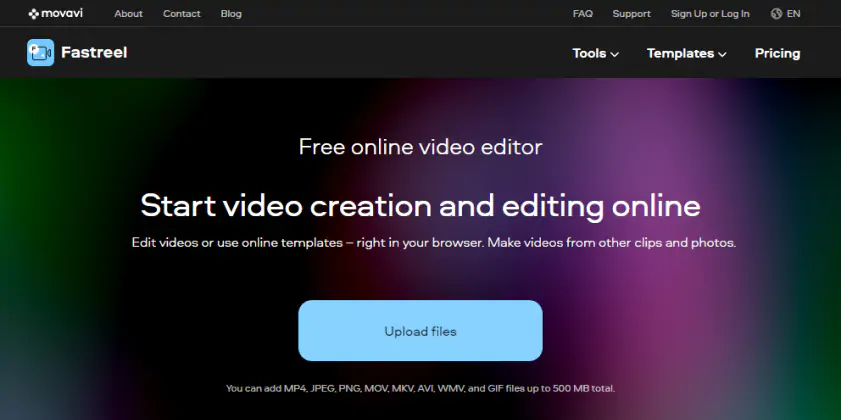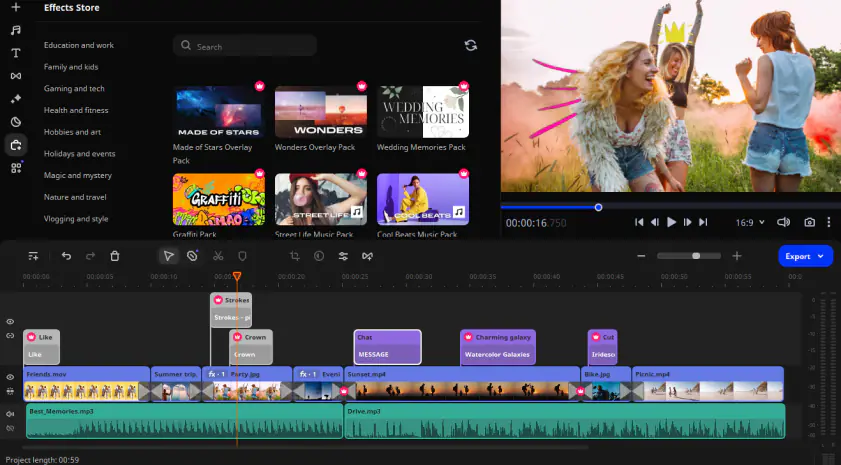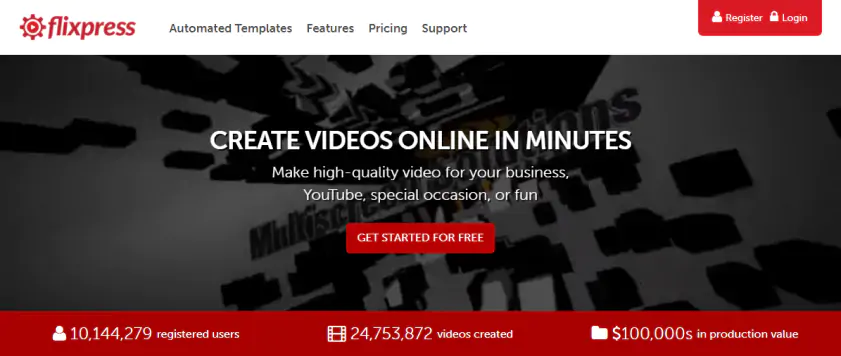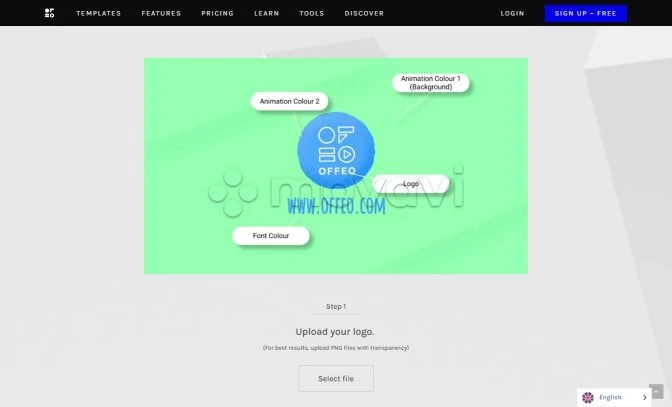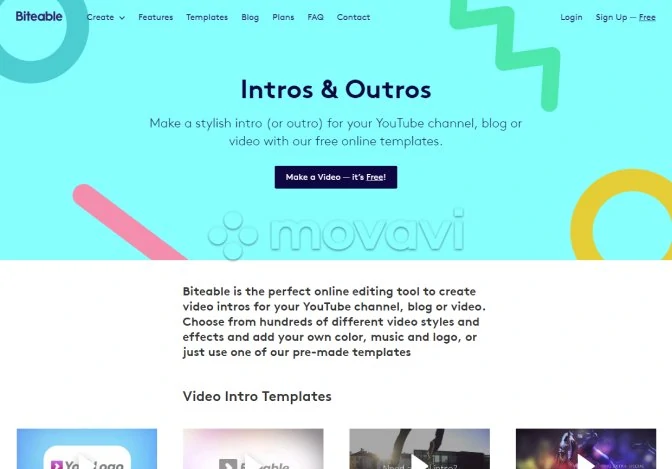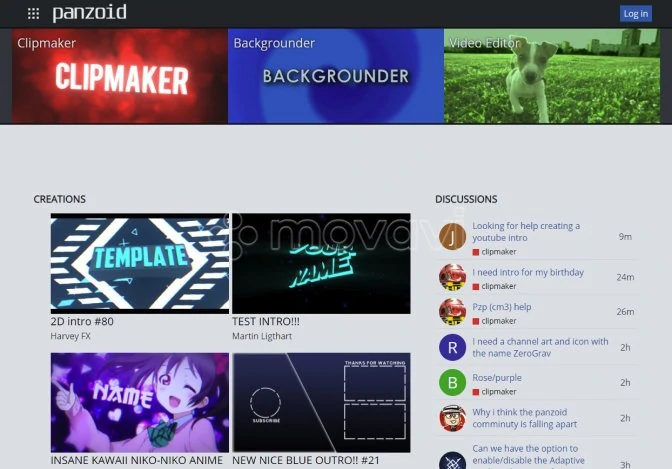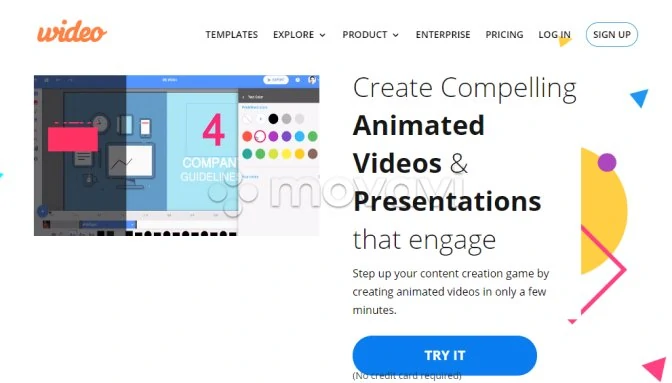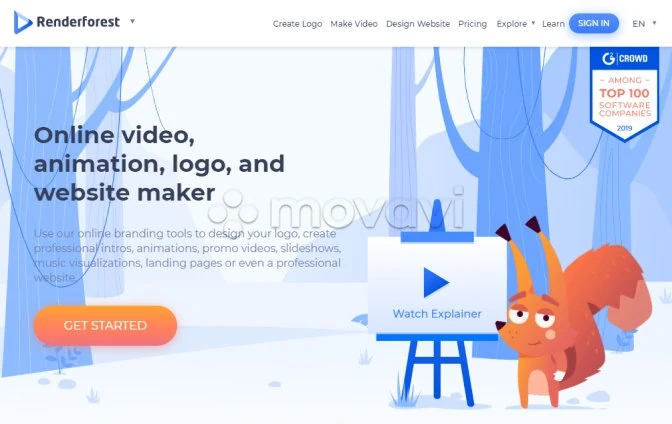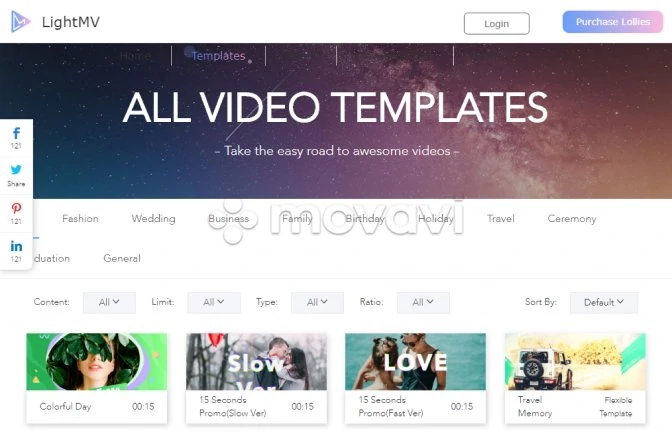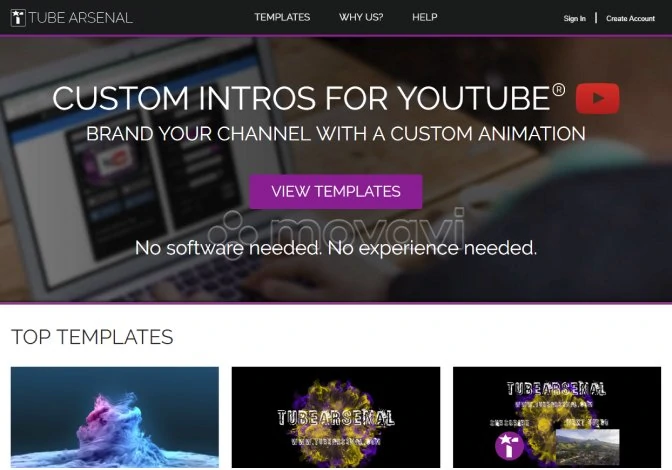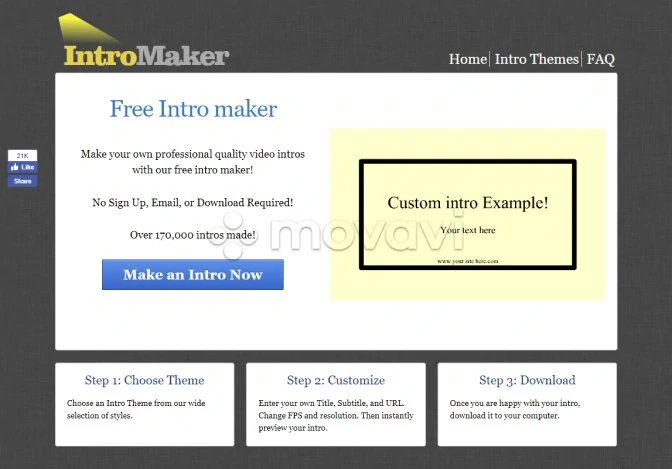The intro is a part of a video that makes your channel stand out. Through an intro, you can express the atmosphere of your channel, make viewers understand what your content is about and why they should watch you instead of other creators. Sure, your content may stand out even without a proper intro, but having one adds to the viewers’ experience.
There is a wide range of channels that offer similar information and advertisement. Therefore, having a proper intro will highlight your channel among others and make your content more memorable.
Check the wikiHow article to learn how to add a branding intro to your YouTube videos:
Article by wikiHow
Why use an intro maker instead of regular video editing software? Intro makers usually have pre-made templates that you can customize and download to your computer. The whole intro creating process with an intro maker takes just a few minutes. If you work in a regular video maker, you’ll have to put in more effort to get even a simple intro.